Bulk Workflow Manager v2
Available since version 2.6.4/3.2.4
This feature is not AEM as a Cloud Service compatible, and can only be used on AEM 6.5.
This version of Bulk Workflow Manager replaces the previous Bulk Workflow Manager implementation.
Purpose
Execute Workflow in bulk across a variety of resources is difficult in AEM. OOTB Workflow initiation is on a per resource basis, via Workflow Packages or folders of limited size (15).
The ACS AEM Commons Bulk Workflow Manager allows resources to be selected via a query
QueryBuilderxPathJCR-SQLJCR-SQL
or List of paths, and put under managed Workflow execution ensuring only a fixed number of items are queued or under workflow at a time.
Bulk Workflow Manager supports executing OOTB AEM Workflow, Serial Synthetic Workflow or Synthetic Workflow via Fast Action Manager.
How to Use
- Navigate to
AEM Author > Tools > Bulk Workflow Manager - From the top right corner select
Create > Page - On the Create Page, select
Bulk Workflow Manager > Next - Enter the Title / Name of your Bulk Workflow Manager and Click Create
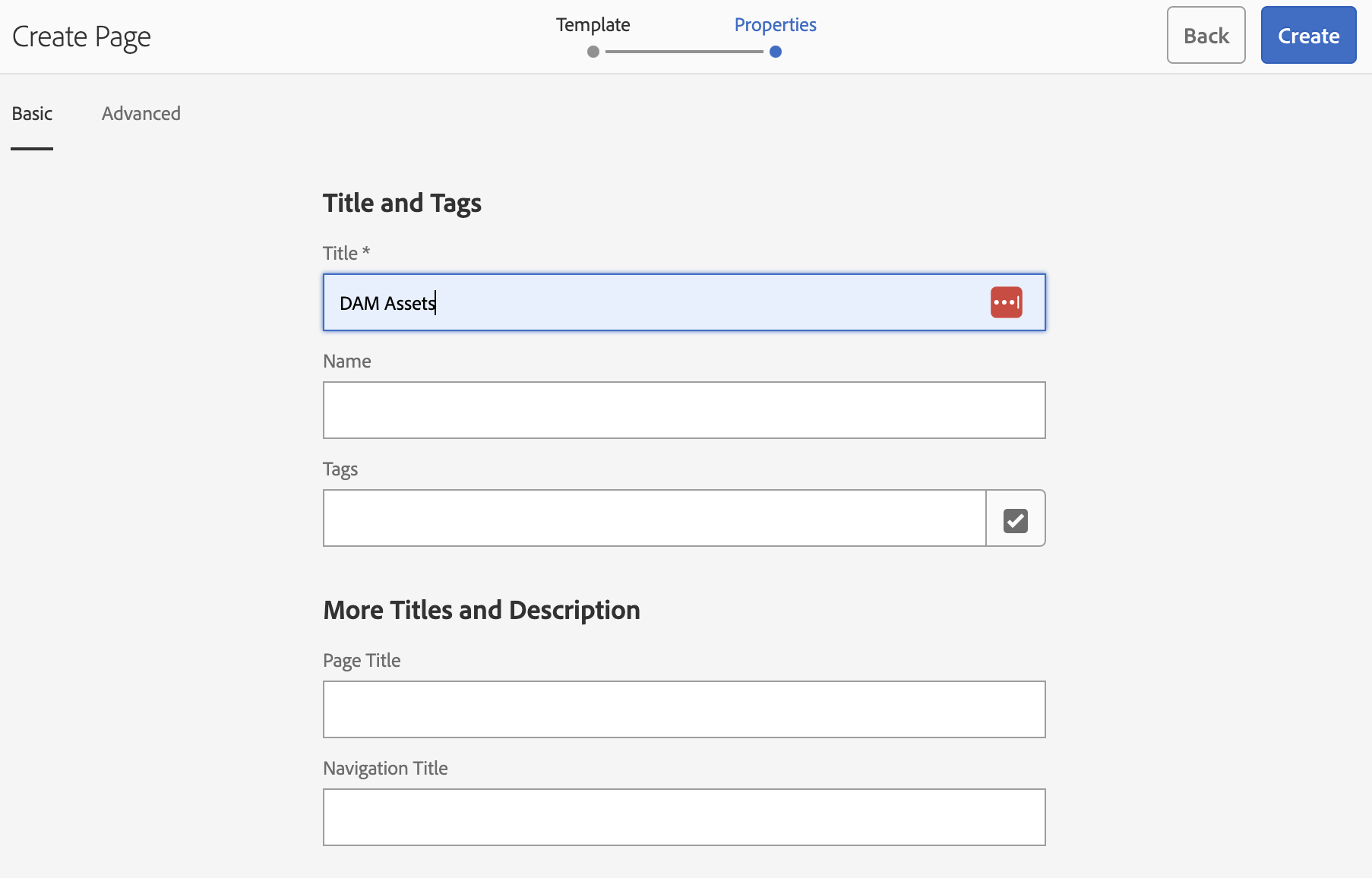
- Open and configure the configuration forms to define the Bulk Workflow run.
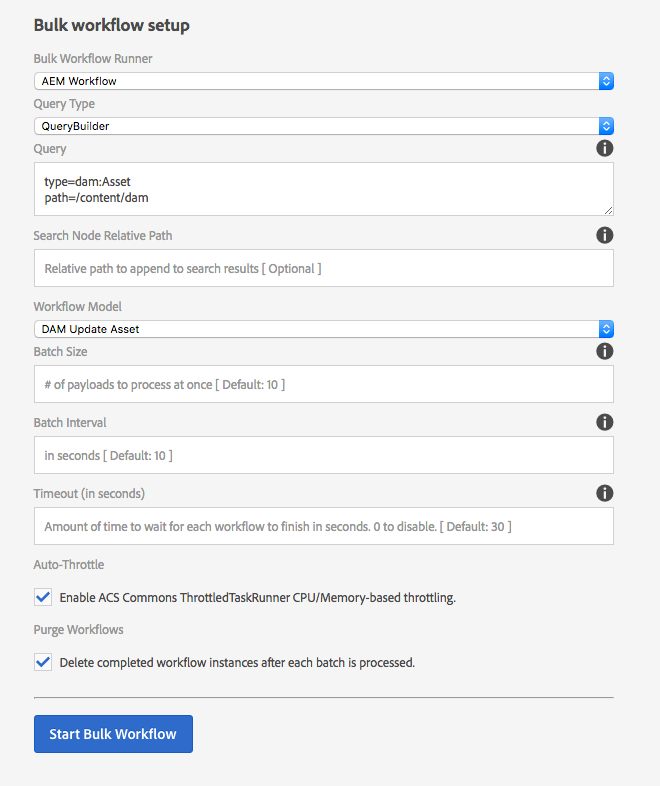
- Upon pressing “Start Bulk Workflow” the resources will be queried and prepped for workflow. Please note, if the repository is large and the query inefficient it may take some time to collected all candidate resources. Ensure your query is correct before starting Bulk Workflow. During Bulk Workflow execution, the process can be stopped.
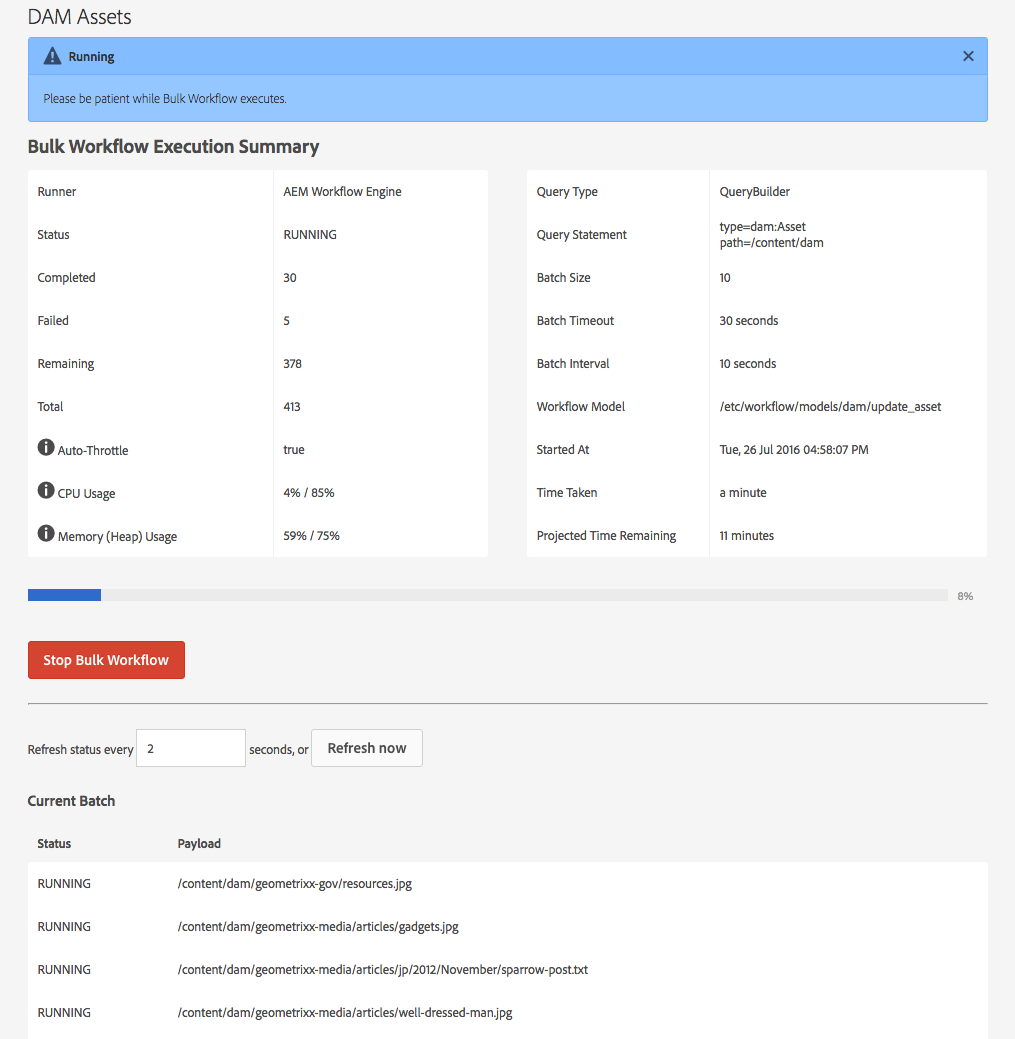
- Stopped Bulk Workflow processes can be resumed. Note; Bulk Workflow Manager processing will stop/restart automatically during re-deploys of the ACS AEM Commons bundle.
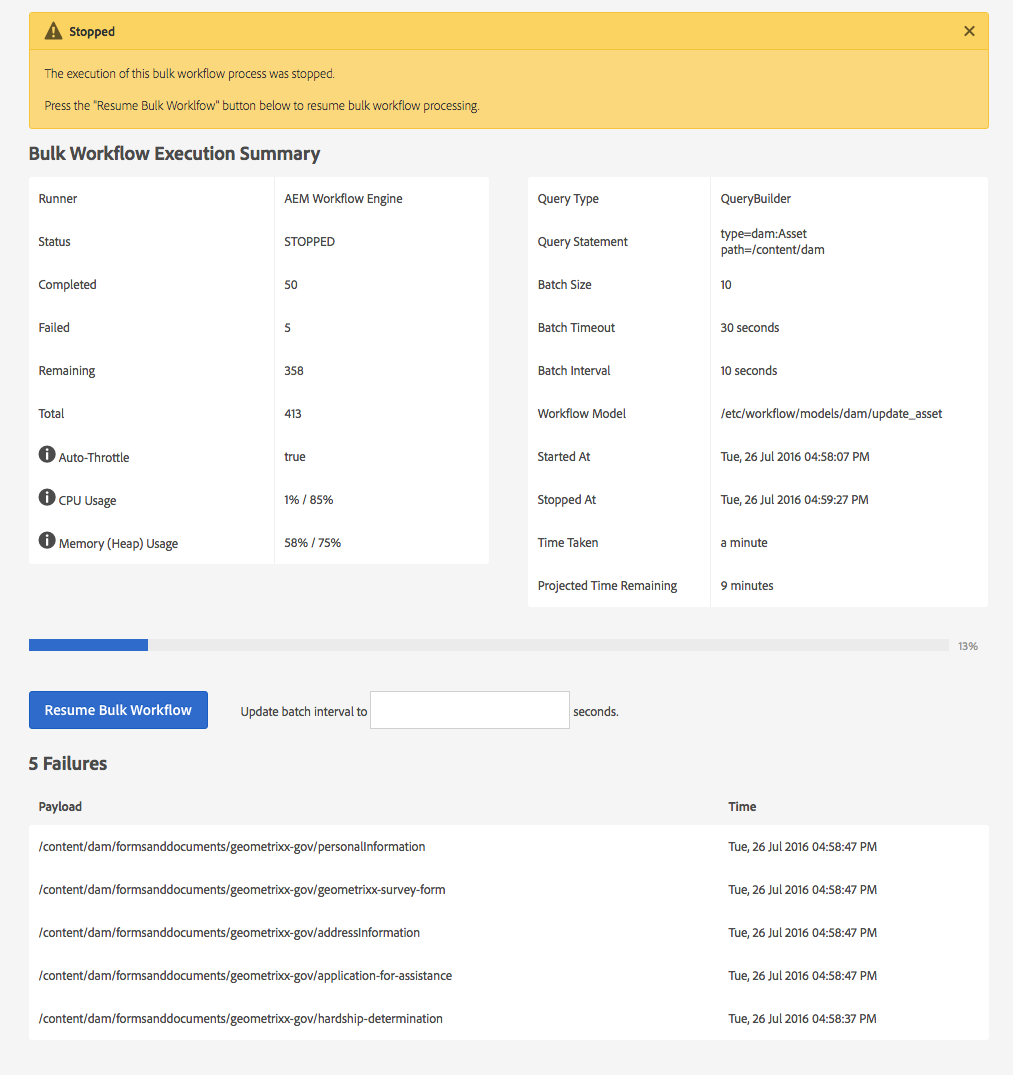
- When the Bulk Workflow execution is complete, the page will display the final results.
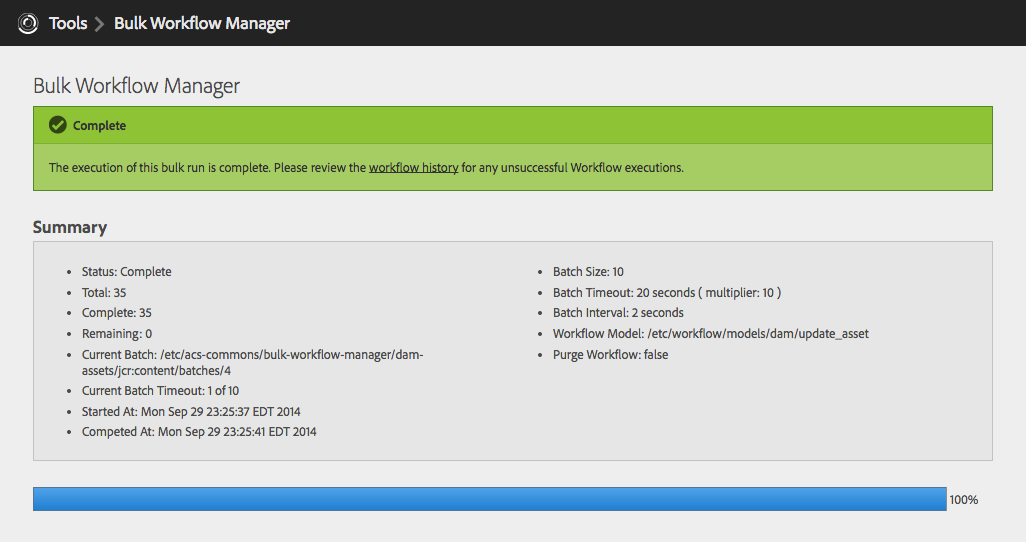
- To start another Bulk Workflow run, create a new
Bulk Workflow Managerpage.
Runner Types (v2.6.4/3.2.4)
AEM OOTB Workflow
Select AEM OOTB Workflow to execute the workflow using the AEM Workflow Engine. This provides all the usual functionality AEM Workflow provides. This uses the Sling Job Engine and large sets 10,000+ payloads, this can be slower as as Bulk Workflow Manager throttles/manages the # of workflows being executed at once.
Since v2.8.0/3.4.0 - the AEM OOTB Workflow Runner has limited support of Transient Workflows. Transient workflows can be executed and run with basic job queue size-based throttling, and failures are not detected. AEM logs must be monitored for failures.
Synthetic Workflow
Select Synthetic Workflow to execute the workflow using ACS Commons Synthetic Workflow, in a single thread and serial fashion. This requires that the Workflow model is supported by Synthetic Workflow; make sure to full test the workflow model against Synthetic Workflow become processing payloads at scale.
Synthetic Workflow w/ FAM
Select Synthetic Workflow to execute the workflow using ACS Commons Synthetic Workflow, but allow ACS Commons Fast Action Manager to run the work in a multi-threaded fashion. This is typically the fastest approach but carries all the same considerations in the use of Synthetic Workflow.
Video Walkthrough
Service User
On AEM 6.2 or above, this service uses a Service User for repository access. This user is configured with the expected permissions required, but additional permissions may be required if your repository design deviates from the expected structure.
User name: acs-commons-bulk-workflow-service
ACLs:
jcr:read,jcr:modifyPropertieson/etc/acs-commons/bulk-workflow-manager