Custom Widgets and Validators
DeprecatedWhy is this deprecated?
Since AEM 6.2, UI should be used for developing components. Since these widgets are in direct support of ClassicUI widget development, they are deprecated.
How to Use
Vanity Path Uniqueness Check (Since 1.5.0)
The uniqueVanityPath vtype ensures that a sling:vanityPath value is unique across a particular installation of AEM. To enable this, create a copy of /libs/foundation/components/page/tab_basic specific to your page component(s) and then reference this copy from your page component(s) dialog. Edit the node at items/vanity/items/vanityPath so that only these properties are set:
xtype: cqinclude
path: /apps/acs-commons/components/utilities/unique-vanity-path/vanityPath.infinity.json
This creates the field with the appropriate field validator.
Multi Field Panel (Since 1.5.0)
The multifieldpanel widget is a widget which enables the management of complex items in a traditional multifield. These complex items are composed of multiple widgets. For example, a field containing terms and definitions would be configured using this node structure:
<definitions
jcr:primaryType="cq:Widget"
fieldLabel="Definitions"
name="./definitions"
orderable="{Boolean}true"
xtype="multifield">
<fieldConfig
jcr:primaryType="cq:Widget"
xtype="multifieldpanel">
<items jcr:primaryType="cq:WidgetCollection">
<term
jcr:primaryType="cq:Widget"
fieldLabel="Term"
key="term"
width="250"
xtype="textfield"/>
<definition
jcr:primaryType="cq:Widget"
fieldLabel="Definition"
key="definition"
width="250"
xtype="textarea"/>
</items>
</fieldConfig>
</definitions>
A similar widget has circulated in the past under the name
multifieldmultifield.
This widget persists its data into a single JSON-encoded string per item where each data element’s key in the JSON object is defined in the key configuration property. For example, this dialog entry:
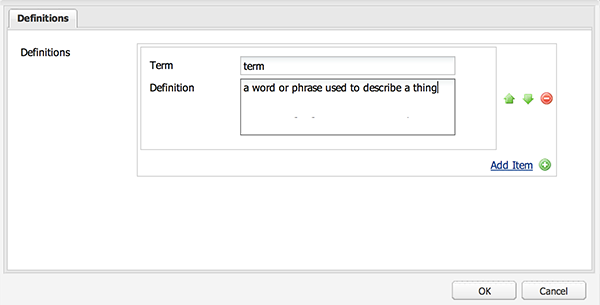
Would be stored as:
{"term":"term","definition":"a word or phrase used to describe a thing"}
To ease working with these JSON objects, a JSP function exists:
<%@ taglib prefix="widgets" uri="http://www.adobe.com/consulting/acs-aem-commons/widgets" %>
<c:set var="definitions" value="${widgets:getMultiFieldPanelValues(resource, 'definitions')}"/>
At this point, definitions contains a List<Map<String, String>> which can then be iterated through using <c:forEach> (or any other way you might iterate over a collection):
<c:forEach items="${definitions}" var="definition">
<dt>${xss:encodeForHTML(xssAPI, definition['term'])}</dt>
<dd>${xss:encodeForHTML(xssAPI, definition['definition'])}</dt>
</c:forEach>
To work with these JSON objects in sightly, a WCMUse class (since version 2.9.0/3.6.0) exists:
<sly data-sly-use.multiField="${ 'com.adobe.acs.commons.widgets.MultiFieldPanelWCMUse' @ name='definitions' }">
At this point, multiField contains an instance of the class and the property values can be iterated through using data-sly-list:
<dl data-sly-list.definition="${ multiField.values }">
<dt>${ definition.term }</dt>
<dd>${ definition.definition }</dd>
</dl>
It is possible to retrieve values from diferent resources setting the location parameter in the WCMUse initialization. If none is set, the current resource is used.
Drag-and-Drop Path Field (Since 1.1.0)
The ddpathfield widget is a drop-in replacement for the standard pathfield widget. It supports all the same capabilities of the pathfield and adds the ability to drag-and-drop pages and assets from the Content Finder. It works both by itself and within a multifield.
By default, the will accept either pages or assets. This behavior can be restricted by setting the ddGroups configuration property to one or more of the DD_GROUP constants from CQ.wcm.EditBase:
mediapageeditcomponentdefaultparagraphproduct
MultiField Minimum and Maximum Validator (Since 1.0.0)
When installed, ACS AEM Commons seamlessly adds support to the existing CQ.form.MultiField widget to provide a minimum and/or maximum number of items. These are defined in configuration properties named minItems and maxItems.
Additional Search Predicates (Since 1.0.0)
These additional search predicate widgets are available for use in the SiteAdmin and DAM Admin Search Panels:
authorizablepredicate- Select a user or group, e.g. to search for assets who were last modified by a particular user.selectionpredicate- Select a value from a drop down list.pathpropertypredicate- Use a path field to select a path and then search for property values matching that path.
Configuration Options
Authorizable Predicate
Configuration Options:
propertyName- Name of property for search. Defaults tojcr:content/jcr:lastModifiedBypredicateName- QueryBuilder predicate name. Defaults topropertyfilter- Authorizable type filter. Can begroupsorusers(defaults tousers)
Selection Predicate
Configuration Options:
propertyName- Name of property for search.predicateName- QueryBuilder predicate name. Defaults topropertyoptions- SeeoptionsonCQ.form.Selection
Path Property Predicate
Configuration Options:
propertyName- Name of property for search.predicateName- QueryBuilder predicate name. Defaults toproperty.rootPath- Root path for path selection. Defaults to/content.pathFieldPredicateName- SeepredicateonCQ.form.PathField