Adobe I/O APIs
Available since version 3.18.0
Purpose
This feature enables you to make Adobe I/O api-calls, whereby all the plumbing is done for you.
How to
Follow this article to setup your integration on Adobe I/O: https://blogs.adobe.com/experiencedelivers/uncategorized/calling-api-adobe-o/
Once this is done…
- Configure
ACS AEM Commons - Adobe I/O Integration Configurationvia /system/console/configMgr - The values need to be copied for the integration on https://console.adobe.io.
- The private key needs to be copied include the header and footer lines (
BEGIN PRIVATE KEY / END PRIVATE KEY) - Login claims can be found under the JWT-tab, values are like https://ims-na1.adobelogin.com/s/ent_campaign_sdk
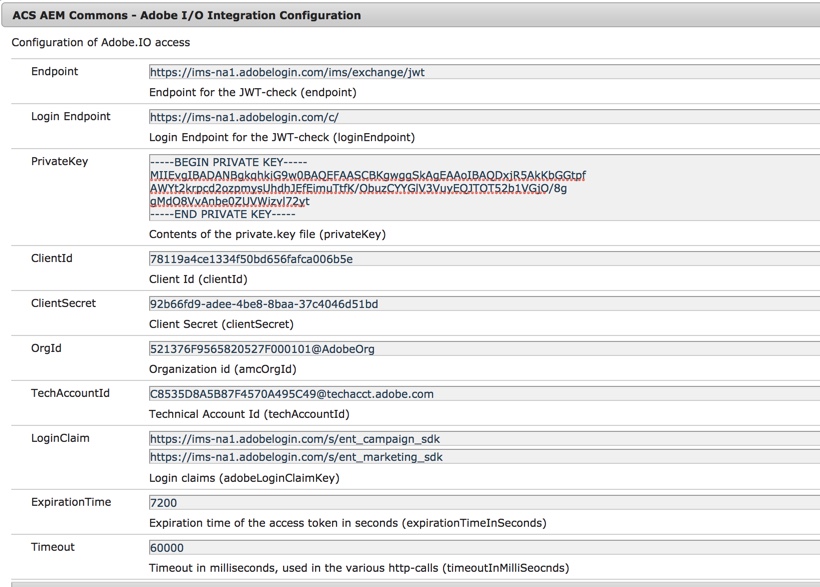
Once this is done, you can configure the endpoints you want to use, an example is displayed here.
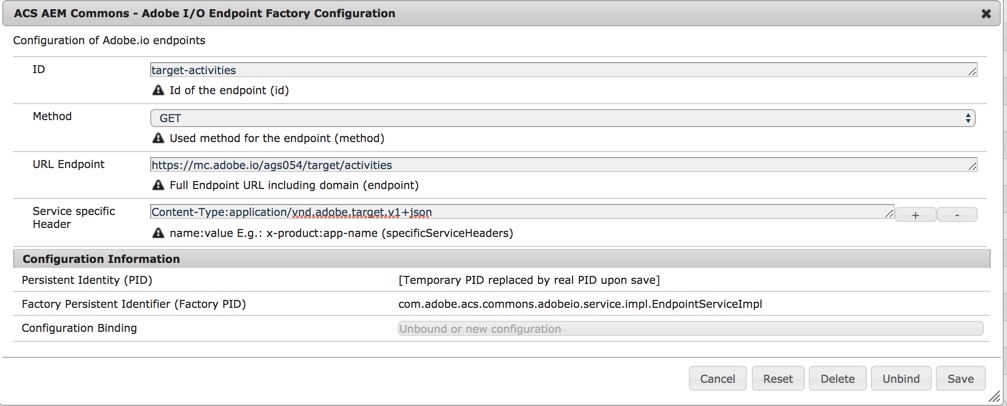
After all these configurations you can use the health check (/system/console/healthcheck) ‘adobeio’ to test this all.
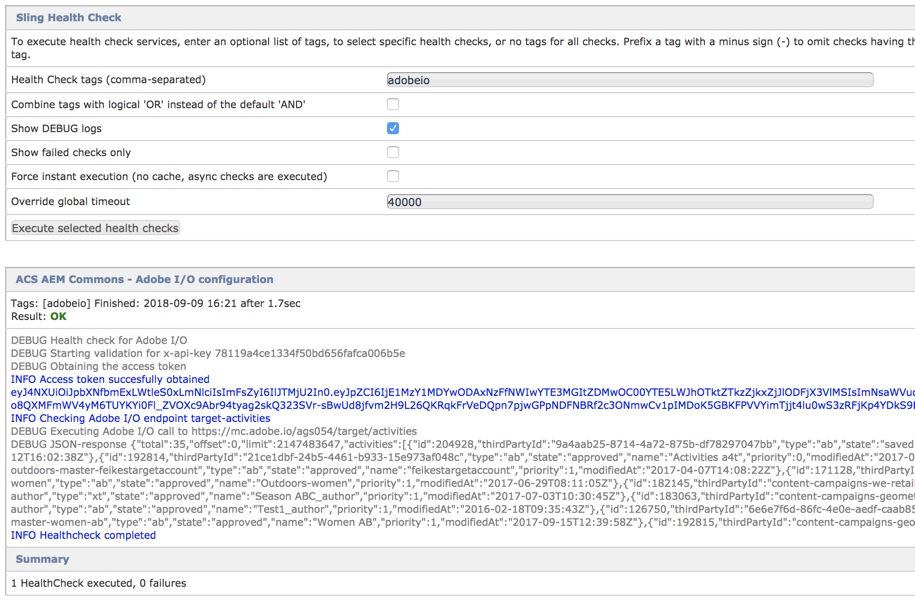
How to use this in your code?
When you have defined your endpoints you can use them inside your code like this
@Reference(target = "(id=target-activities)")
private EndpointService endpointService;
Once you have the reference to the EndpointService you can execute the Adobe I/O api calls.
JavaDocs
The full Java Docs for this API can be found at: