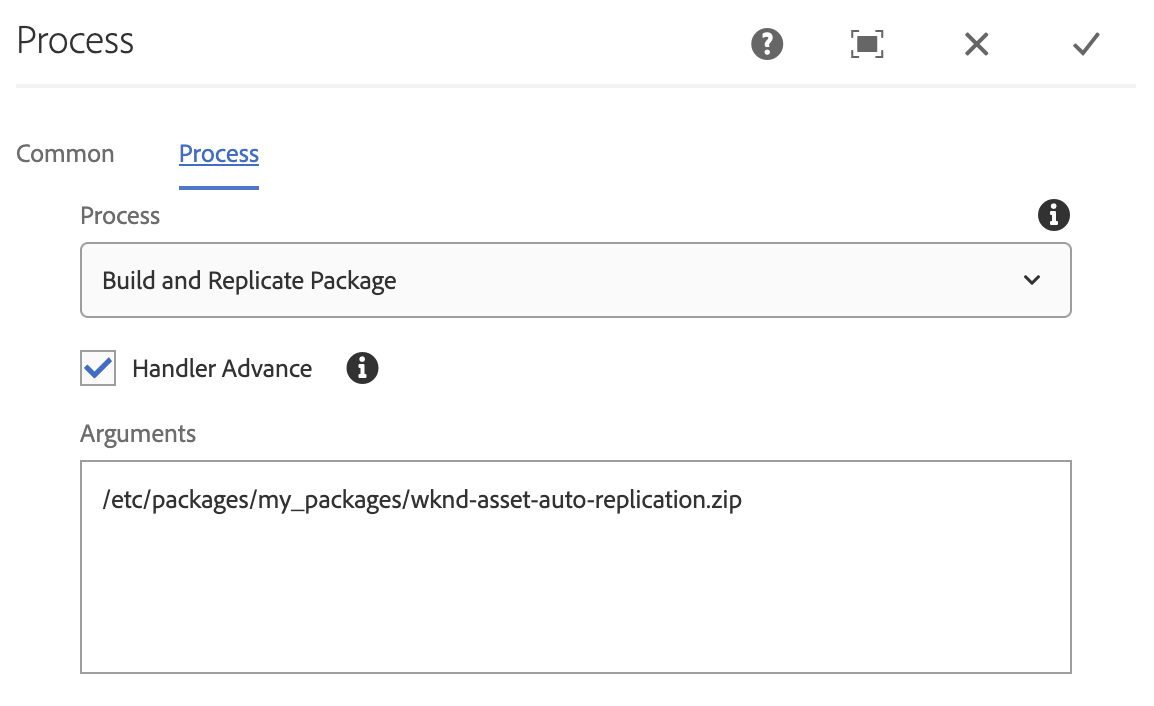Automatic Package Replication
Available since version 3.8.0
Purpose
Allows developers to easily build and replicate a pre-defined AEM Package from a schedule, trigger or workflow process. AEM packages can be used to easily promote large amounts of content from Author to Publisher instances without having the load of tree replications.
Using Automatic Package Replication
There are two primary methods for invoking the Automatic Package Replication feature. This can be invoked by a scheduler / event or can be invoked as a workflow process step.
Schedules or Event Triggers
To use the Automatic Package Replication feature:
- Navigate to
AEM Author > Tools > Automatic Package Replication - From the top right corner select
Create > Page - On the Create Page, select
Automatic Package Replication Configuration > Next - Enter the Title / Name of your Automatic Package Replication and Click Create
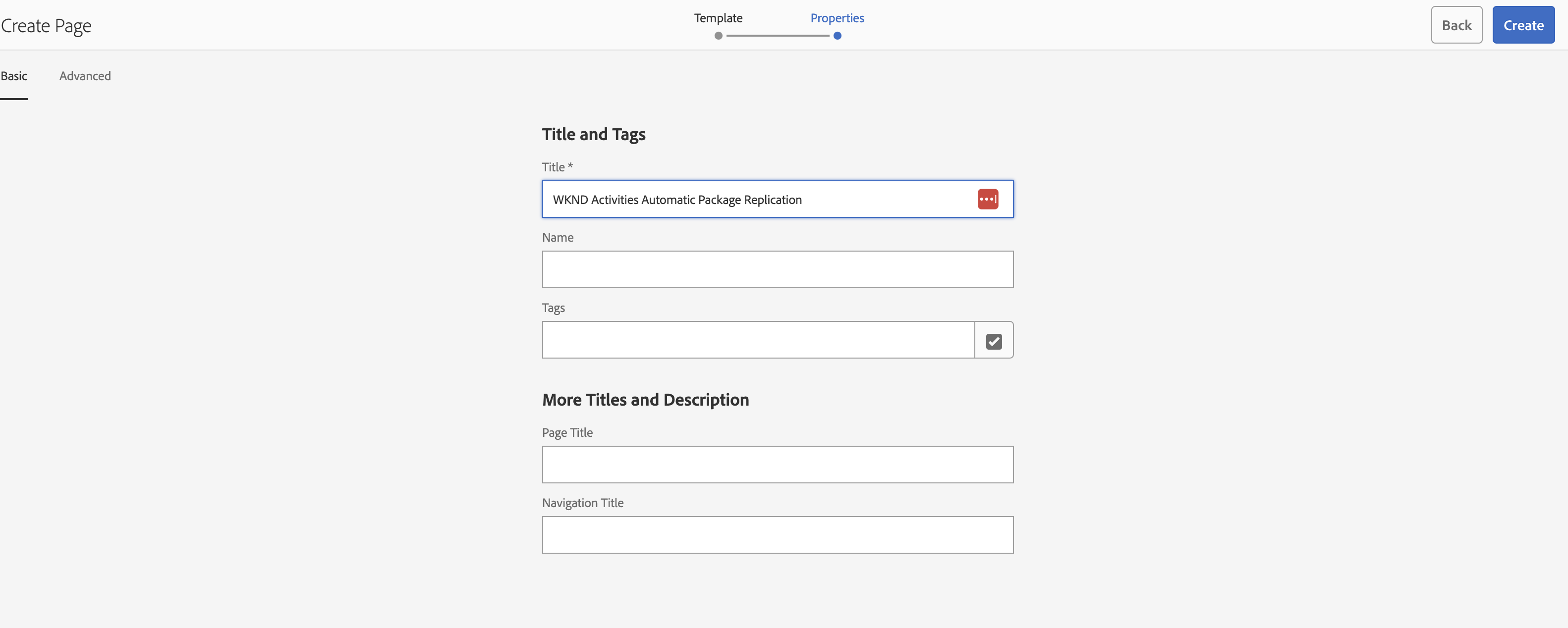
- Open and configure the Automatic Package Replication configuration
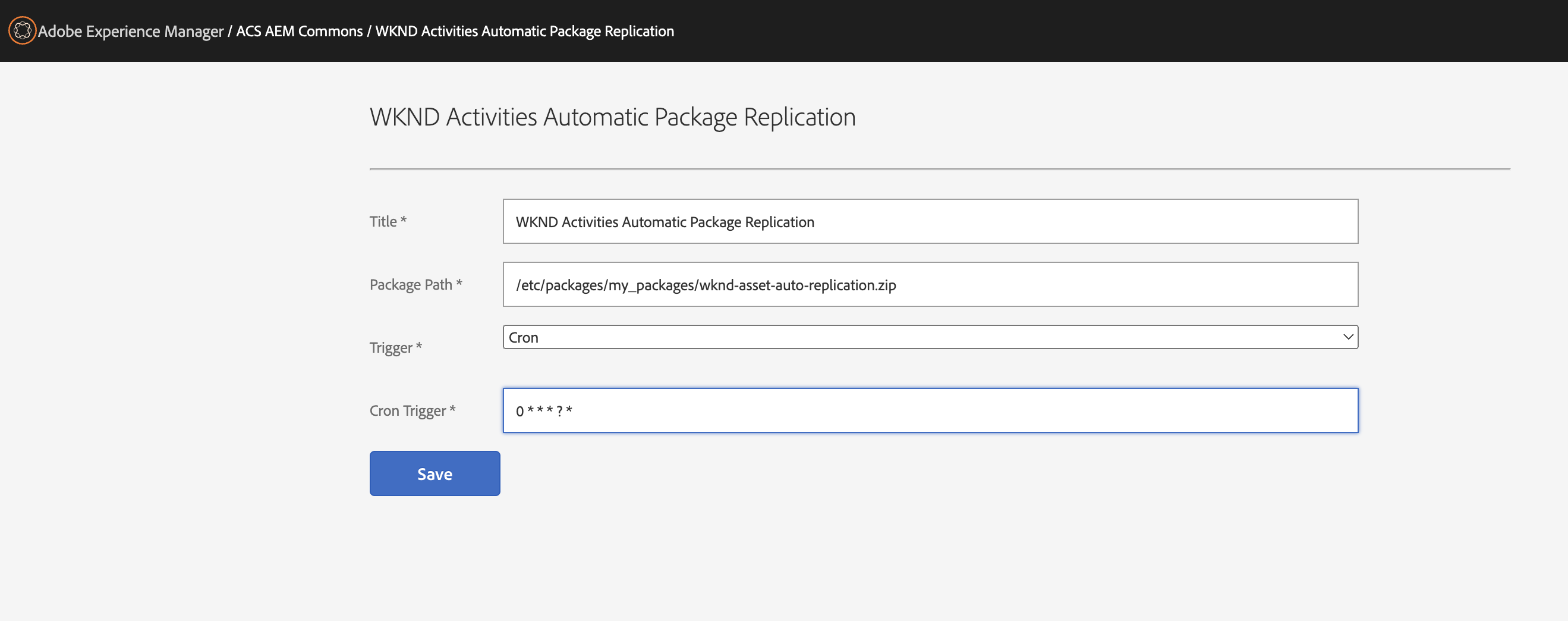
Configuration Fields
The following fields are supported for configuring the Automatic Package Replication instance:
- Title Required - The jcr:title of the page
- Package Path Required - The path of the package to build and replicate. This will display a list of the currently available packages.
- Trigger Required - The trigger for this Automatic Package Replication configuration, may be one of:
- Cron - Triggers on a schedule
- Sling Event - Triggers on a Sling Event topic
- Cron Trigger Required if Cron - The Quartz Cron Trigger expression for the schedule on which to invoke this configuration
- Event Topic Required if Sling Event - The Sling OSGi Event topic name to invoke this configuration. You can view and trigger events from the OSGi Console at /system/console/events
- Event Filter - A LDAP expression for filtering the events on which the configuration should be invoked.
Workflow Process
To invoke the Automatic Package Replication feature from a workflow, add a Process Step into your workflow and configure it as such:
- Process -
Build and Replicate Package - Arguments - The path to the package to build and replicate