Audio Component
DeprecatedAvailable since version 1.0.0
Purpose
Provide an HTML5 audio component, similar to the HTML5 video component.
Overview
Similar to the AEM HTML5 video component, audio files added to the DAM are transcoded into formats supported by HTML5, currently mp3 and OGG Vorbis, by FFMPEG.
How to Use
- Edit the DAM Update Asset Workflow model
- Add a Process Step using the “Encode Audio” process.
- For the Process Arguments, provide “profile:ogghq,profile:mp3hq” and check the Handler Advance checkbox.
- Save the Workflow model
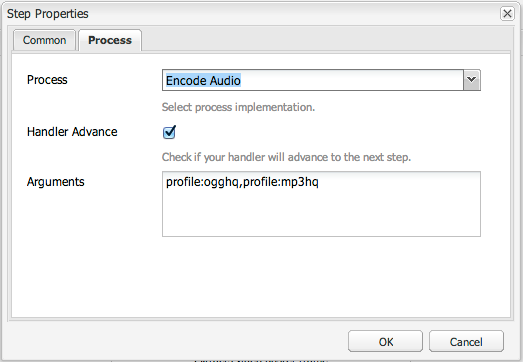
- Drop the Audio component into your page, either from the Sidekick or the Audio Content Finder tab.
Profiles
Like the HTML5 video support in AEM, audio support is based on profiles. Two profiles are included - “mp3hq” and “ogghq”. If you need/want additional profiles, edit them just like you would a video profile.
If you create additional profiles, you will need to add them both in the workflow model and in the design dialog of the audio component.