ClientLibs Manager
DeprecatedAvailable since version 1.0.0
Why is this deprecated?
The modern to managing Client Libraries to be added to an AEM Site is using Editable Templates (via Policies) and not using the legacy Designs paradigm.
Likewise, since AEM 6.4, recommendation is to move any existing Designs out for /etc and into /apps/settings which renders them immutable at runtime (you cant modify them in the JCR via UIs)
Lastly, the API tooling to support this is geared towards JSPs, which have been superseded by HTL.
Purpose
AEM Designs (/etc/designs) traditionally holds data that does not have the same scope;
- Design content: “per site”
- Front End Assets: “cross-site”
Designer - ClientLibs Manager provides a simple interface and common abstraction for decoupling Front-end assets (CSS/JS Clientlibs) with Designs AND Page implementations.
Use Cases
Create one ClientLib (/etc/clientlibs/us-brands) and use it across all US Sites but not European sites simply by configuring the association on each site’s Design.
Usage
-
Override of the OOTB CQ Design Page implementation to allow for customization of “Head” and “Body” based ClientLibs.
Body Clientlibs only accept JavaScript as CSS should always be loaded in the Head.
-
Leverages the ACS Commons - Delegating Servlet to provide an unobtrusive overlay
-
DesignHtmlLibraryManager Service
Wraps the OOTB HtmlLibraryManager Service but is driven by the ClientLib configuration from the current design (first bullet point)
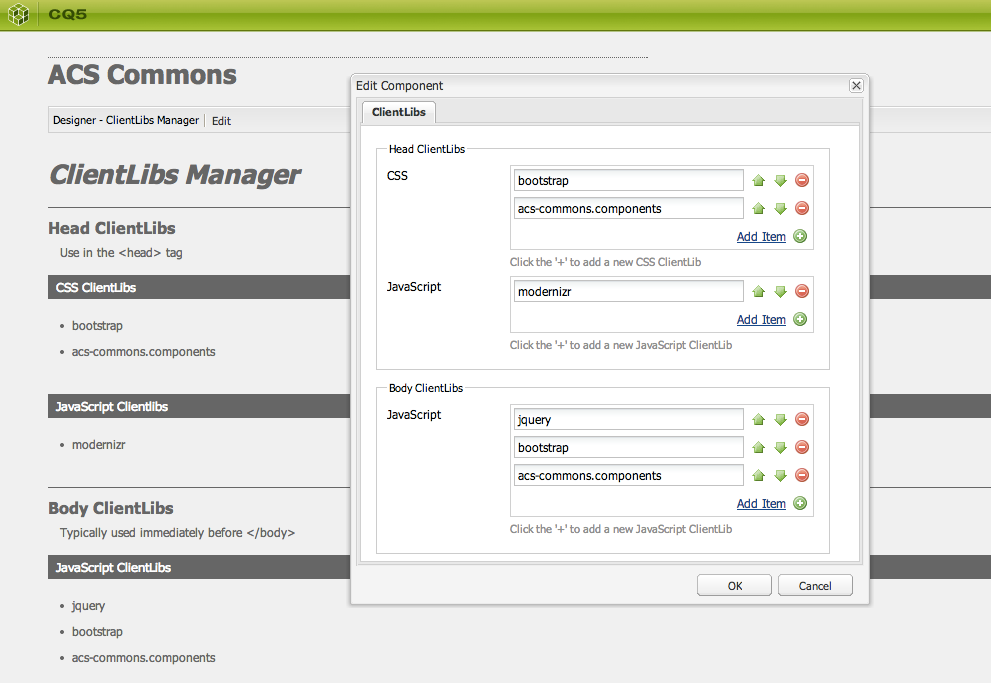
Required Sling OSGi Configuration
To enable the CQ Design Page overlay, the following sling:OsgiConfig must be added to the project.
/apps/myapp/config.author/com.adobe.acs.commons.util.impl.DelegatingServletFactoryImpl-DesignerClientLibsManager.xml
<?xml version="1.0" encoding="UTF-8"?>
<jcr:root xmlns:sling="http://sling.apache.org/jcr/sling/1.0" xmlns:cq="http://www.day.com/jcr/cq/1.0" xmlns:jcr="http://www.jcp.org/jcr/1.0" xmlns:nt="http://www.jcp.org/jcr/nt/1.0"
jcr:primaryType="sling:OsgiConfig"
sling.servlet.resourceTypes="wcm/core/components/designer"
sling.servlet.selectors=""
sling.servlet.extensions="html"
sling.servlet.methods="GET"
prop.target-resource-type="acs-commons/components/utilities/designer"/>JSP Integration
Since version 1.1.0, a custom tag can be used in JSP pages. Be sure to include the JSP taglib declaration:
<%@ taglib prefix="dhlm" uri="http://www.adobe.com/consulting/acs-aem-commons/dhlm" %>
<!DOCTYPE html>
<html>
<head>
<title>Demo Page</title>
<dhlm:includeClientLibraries css="true" js="true" region="head" />
</head>
<body>
<h1>Demo Page</h1>
<p>CSS has no business being in the body of a document, and its almost always better to push JS load to the end of the body</p>
<dhlm:includeClientLibraries js="true" region="body" />
</body>
</html>Scriptlet Example
<% DesignHtmlLibraryManager dhlm = sling.getService(DesignHtmlLibraryManager.class); %>
<!DOCTYPE html>
<html>
<head>
<title>Demo Page</title>
...
dhlm.writeCssInclude(slingRequest, currentDesign, PageRegion.HEAD, out);
dhlm.writeJsInclude(slingRequest, currentDesign, PageRegion.HEAD, out);
<!-- OR, manually pass the list to the OOTB cq:includeClientLib tag; Effectively the same thing -->
<cq:includeClientLib css="<%= StringUtils.join(dhlm.getCssLibraries(currentDesign, PageRegion.HEAD), ',') %>"/>
<cq:includeClientLib js="<%= StringUtils.join(dhlm.getJsLibraries(currentDesign, PageRegion.HEAD), ',') %>"/>
</head>
<body>
<h1>Demo Page</h1>
<p>CSS has no business being in the body of a document, and its almost always better to push JS load to the end of the body</p>
dhlm.writeJsInclude(slingRequest, currentDesign, PageRegion.BODY, out);
<!-- OR, manually pass the list to the OOTB cq:includeClientLib tag; Effectively the same thing -->
<cq:includeClientLib js="<%= StringUtils.join(dhlm.getJsLibraries(currentDesign, PageRegion.BODY), ',') %>"/>
<cq:includeClientLib categories="<%= StringUtils.join(dhlm.getLibraries(currentDesign, PageRegion.BODY), ',') %>"/>
</body>
</html>Sightly Integration (Since 1.6.0)
In a Sightly script, you can use the head and body templates in the script /apps/acs-commons/sightly/templates/dhlm.html. The body template does not take any arguments. The head template accepts a mode argument which can be js, css, or all.
<html data-sly-use.dhlm="${'/apps/acs-commons/sightly/templates/dhlm.html'}">
<head>
<title>Demo Page</title>
<style data-sly-call="${dhlm.head @ mode='all'}" data-sly-unwrap></style>
</head>
<body>
<h1>Demo Page</h1>
<p>CSS has no business being in the body of a document, and its almost always better to push JS load to the end of the body</p>
<section data-sly-call="${dhlm.body}" data-sly-unwrap></section>
</body>
</html>