Adobe DTM Cloud Service
DeprecatedAvailable since version 1.2.0
Why is this deprecated?
This feature is deprecated as of ACS AEM Commons 2.0.0. Please use the Cloud Service provided with AEM 6.0 and higher.
Purpose
Centrally manage and distribute JavaScript across all your web properties.
General Requirements
In order to use these Cloud Services, ensure that the Cloud Service configuration components are included in both the head and body of the page. This typically is done by including <cq:include script="/libs/cq/cloudserviceconfigs/components/servicelibs/servicelibs.jsp"/> in headlibs.jsp and <cq:include path="cloudservices" resourceType="cq/cloudserviceconfigs/components/servicecomponents"/> in body.jsp. If you run into trouble with these Cloud Services, compare your page component scripts to the Foundation page component.
Special Requirement when using AEM 6.1+
On AEM 6.1, use of these components generally require enabling of the CQ Configuration Manager component, which is disabled by default. This is required for cross-compatibility with AEM 6.0 and AEM 6.1.
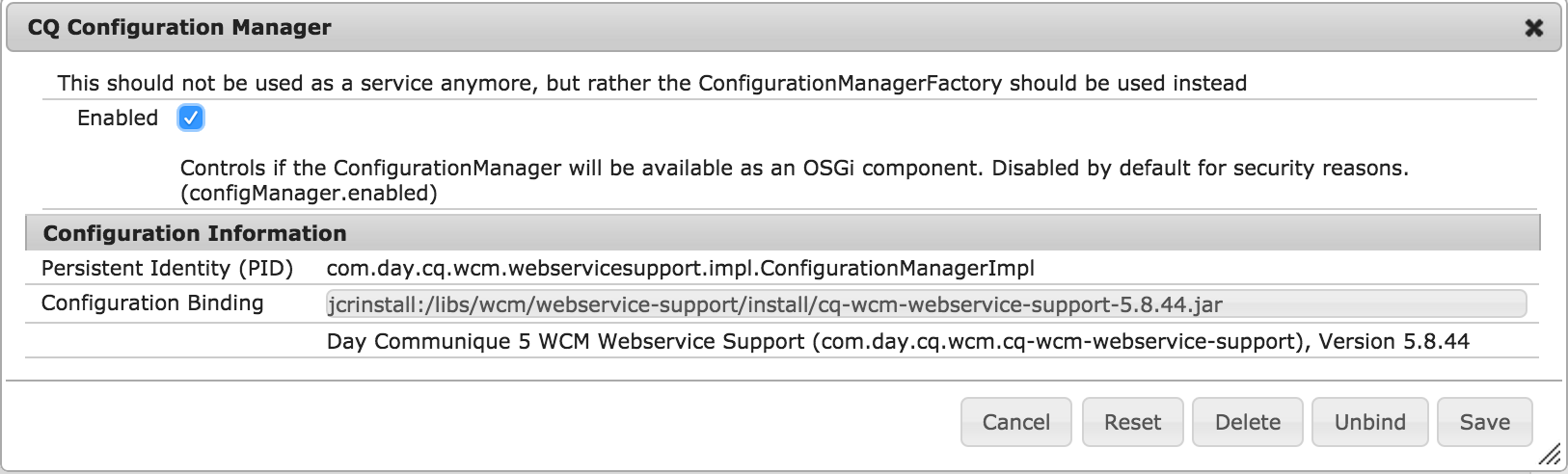
This must be done in both author and publish.
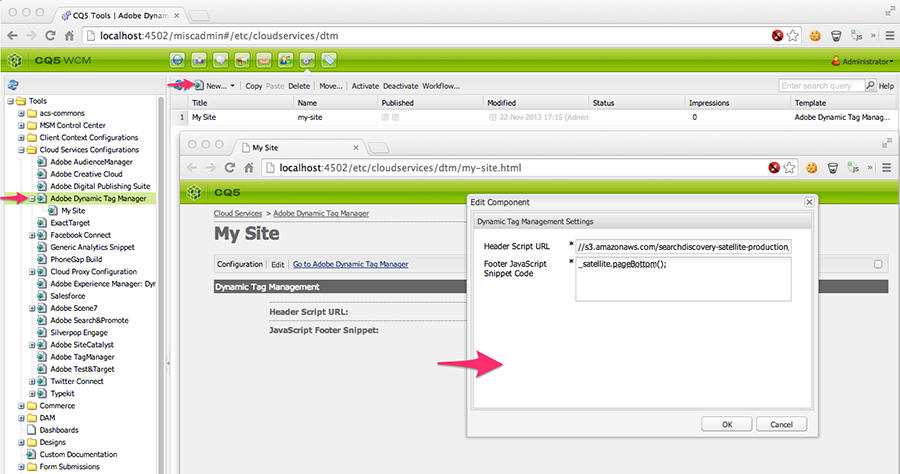
How to Use
- Navigate to
AEM Author > Tools > Cloud Services Configurations - Select
Adobe Dynamic Tag Manager - Select
New > New Page - Select
Adobe Dynamic Tag Manager Configurationand open the newly created page - Enter the Header Script URL and Footer JavaScript provided by the Adobe DTM site
- Apply this Adobe Dynamic Tag Manager Configuration to any AEM Page in the usual manner
Page Properties > Cloud Services Tab > Add Service > Adobe Dynamic Tag Manager > Select the configuration