Parsys Limiter
DeprecatedAvailable since version 2.3.0
Purpose
Allow to set limits on parsys for the number of contained paragraphs. In case a newly inserted paragraph exceeds that limit an error message is being emitted.
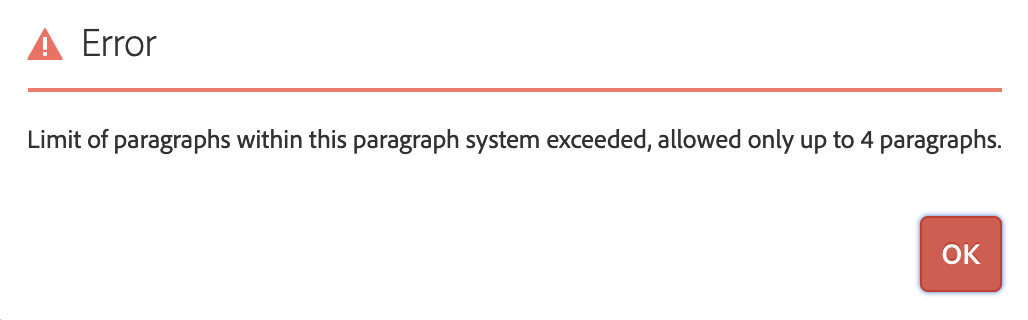
How to Use
Touch UI
Add a wrapper client library which embeds category acs-commons.cq-authoring.add-ons.touchui-limit-parsys to your project with category
cq.authoring.editor.hook. That category gets automatically loaded in the Touch UI’s editor frame.
Prior to version 4.0, the client library is automatically included.
Then define limits via the parsys’ design or content policy property acsComponentsLimit (as Integer value).
Classic UI
Add a wrapper client library which embeds category acs-commons.cq-widgets.add-ons.classicui-limit-parsys to your project with category
cq.widgets. That category gets automatically loaded for every wcmmode but Disabled.
Prior to version 4.0, the client library is automatically included.
Then define limits via the parsys’ design property acsComponentsLimit (as Integer value).
Inheritance
The property acsComponentsLimit is also inherited from parent container’s content policies/design cells (in case it is not set locally).
Limitations
- The Classic UI implementation only supports leveraging design properties but not content policies
- Due to known issues with transitivity of
embedproperty withincq:ClientLibraryFolderusingdependenciesproperty instead will be safer.