Content Fragment Importer
Available since version 5.4.0
This utility allows you to import content fragments from a spreadsheet into AEM. Click here to read on how to start a process. When prompted to select the process, pick “Content Fragment Import”.
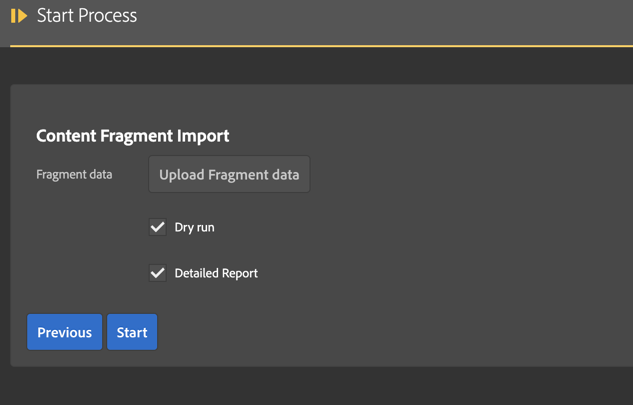
There are several options to control how data will be brought into AEM with this tool:
- Excel file: Provide the input spreadsheet.
- Dry run: Only report on what actions would be taken without doing any actual work.
- Detailed report: Report on all actions taken, otherwise only brief summary information is provided in the report.
Input Spreadsheet Requirements
The input spreadsheet must have a header row followed by data rows, e.g.
| path | name | title | template | field1 | field2 |
|---|---|---|---|---|---|
| /content/dam/cf-import | import-1 | CF Test 1 | /conf/cf-import/settings/dam/cfm/models/cf-test-model | value1 | 2022 |
| /content/dam/cf-import | import-2 | CF Test 2 | /conf/cf-import/settings/dam/cfm/models/cf-test-model | value2 | 0.5 |
This input will create two content fragments in AEM:
+ /content/dam/cf-import
+ import-1
- jcr:title CF Test 1
- cq:model /conf/cf-import/settings/dam/cfm/models/cf-test-model
+ import-2
- jcr:title CF Test 2
- cq:model /conf/cf-import/settings/dam/cfm/models/cf-test-model
Download sample spreadsheet and CF model to see all available options.
Required Columns
The first four columns have fixed names and are required:
| Name | Sample Value | Description |
|---|---|---|
path |
/content/dam/cf-import | The parent path of the fragment to be created |
name |
import-1 | The name of the fragment to be created |
title |
CF Importer Test | The title of the fragment to be created |
template |
/conf/cf-import/settings/dam/cfm/models/cf-test-model | The CF model to be used. |
Content Fragment Data Columns
The data columns map the spreadsheet cells to the fields in the CF model:
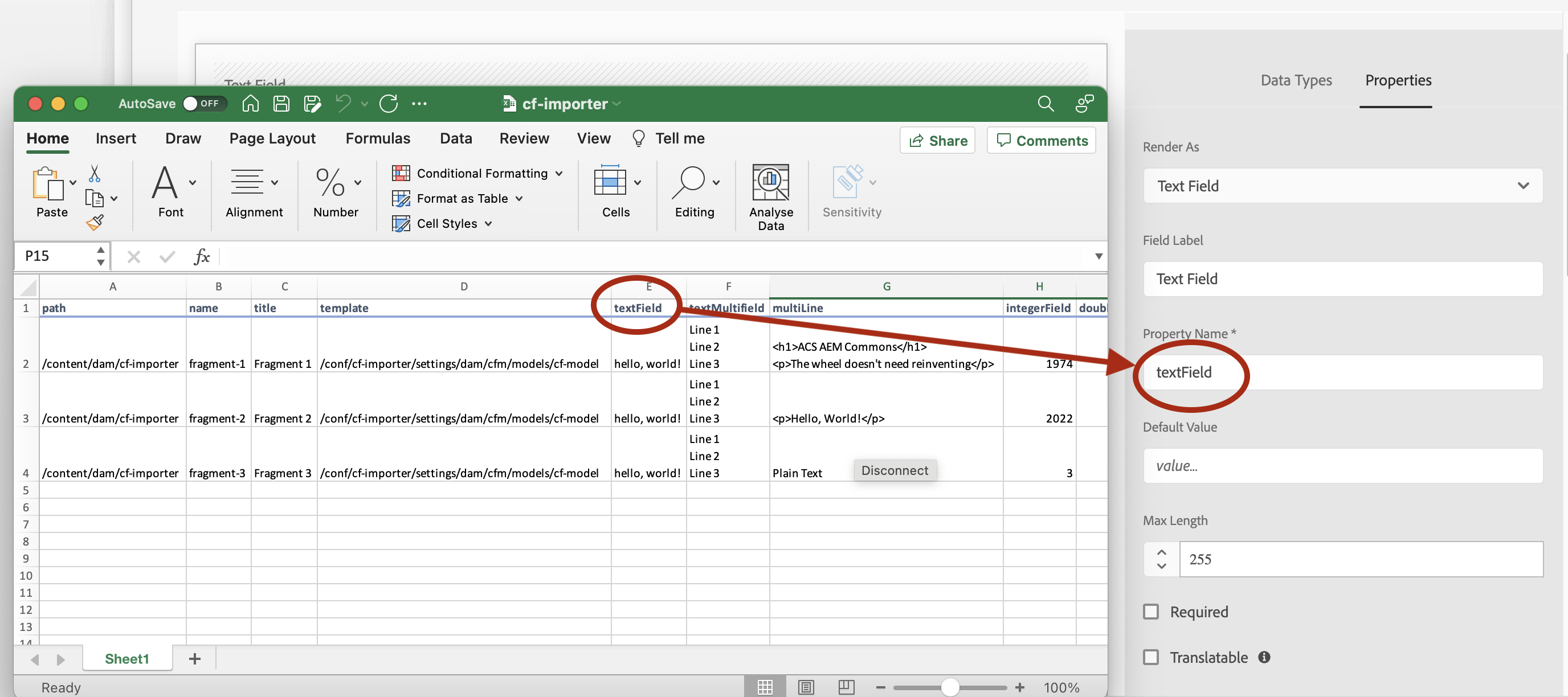
| Data Type in CF Model | Cell Type in Excel | Sample Value |
|---|---|---|
| Single line text | Text | single value |
| Multi line text | Text | Multiline text with line breaks and html tags |
| Number | Number | 1974 |
| Boolean | Boolean | TRUE |
| Date and time | Date | 1974-02-16T13:36:00 16-Feb-74 1:36 PM 16-Feb-74 130253760000 (epoch time) |
| Enumeration | Text | enumValue |
| Tags | Text | orientation:landscape |
| Content Reference | Text | /content/we-retail/page1 |
| Fragment Reference | Text | /content/dam/cf-fragments/fragment-1 |
| JSON Object | Text | {"field": "value"} |
Multivalued Fields
To specify multiple values fields enter multiple lines in a single Excel cell by pressing Alt + Enter keys simultaneously while entering text.
CF Metadata Columns
You can optionally set CF metadata such as tags or description.
| Column Name | Sample Value | Description |
|---|---|---|
jcr:description |
Hello, CF Import! | CF Description |
cq:tags@[] |
properties:orientation/portrait,properties:orientation/square | comma-separated list of tags |
Process report
After the import has completed, the list of imported paths can be found in the results report, obtained by these instructions. This report lists all paths which were processed or skipped with some supplemental information about the action taken.