Twitter Adapter Factory
Available since version 1.2.0
Purpose
Provide easy access to the Twitter API using configuration defined in an AEM Cloud Service.
Dependencies
This feature depends upon the Twitter4J API, version 3.0.5 or higher. You can download a content package with an OSGi bundle of this library.
Special Requirement when using AEM 6.1+
On AEM 6.1, this feature requires enabling of the CQ Configuration Manager component, which is disabled by default. This is required for cross-compatibility with AEM 6.0 and AEM 6.1.
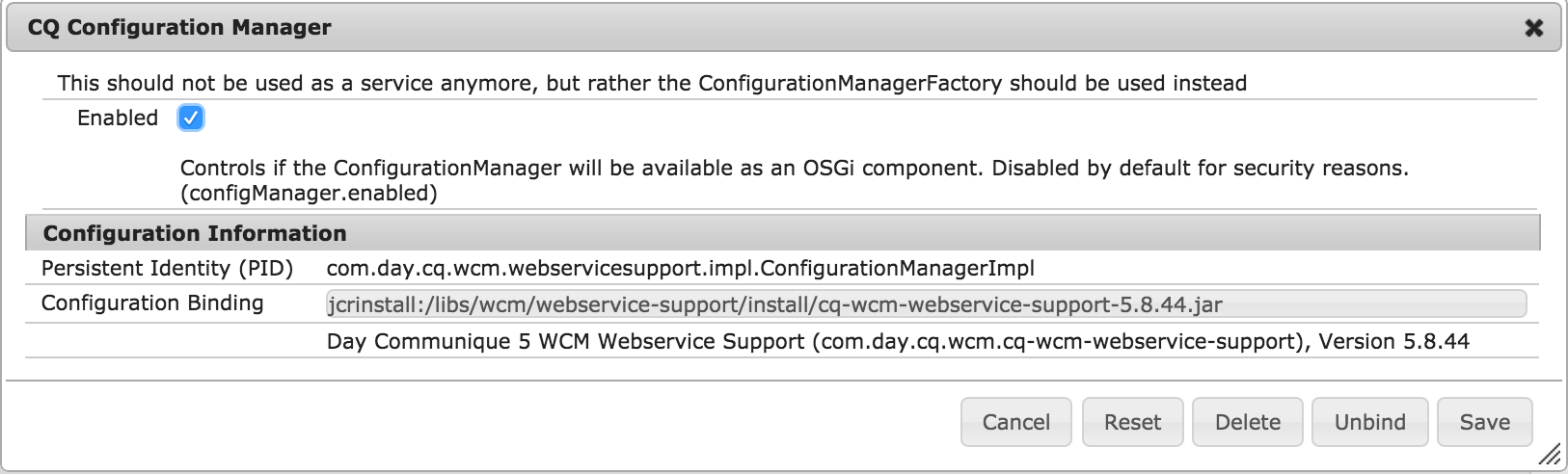
How to Use
To use this library, configure a Twitter Cloud Service in AEM and associate it with your site. See AEM Documentation for details.
Note - this feature does not depend upon the use of AEM’s Social Login features. The Twitter Connect cloud service is only used for configuration.
Once you’ve configured the Twitter application credentials and associated it with your site, you can obtain an instance of the Twitter4J client by adapting a Page to either the Twitter4J Twitter class or com.adobe.acs.commons.twitter.TwitterClient. The former allows access to the Twitter client object as well as the com.day.cq.wcm.webservicesupport.Configuration object from which the client was created.
Note - The resulting client uses “Application-Only Authentication” which limits which API methods can be called, although the rate limit for the methods which can be called is must higher. See Twitter’s documentation for more information.
For example:
Twitter twitter = currentPage.adaptTo(Twitter.class);or
TwitterClient client = currentPage.adaptTo(Twitter.class);
Twitter twitter = client.getTwitter();If you have an instance of the com.day.cq.wcm.webservicesupport.Configuration, you can adapt that as well.
Twitter twitter = adapterManager.getAdapter(configuration, Twitter.class);Rate Limit Checker
As both a useful utility and a demonstration of the use of the Twitter4J API, this feature also includes a page which outputs the current rate limit status for each configured Twitter Cloud Service Configuration. To view this, go to http://HOST:PORT/etc/acs-commons/twitter-rate-limit-checker.html.
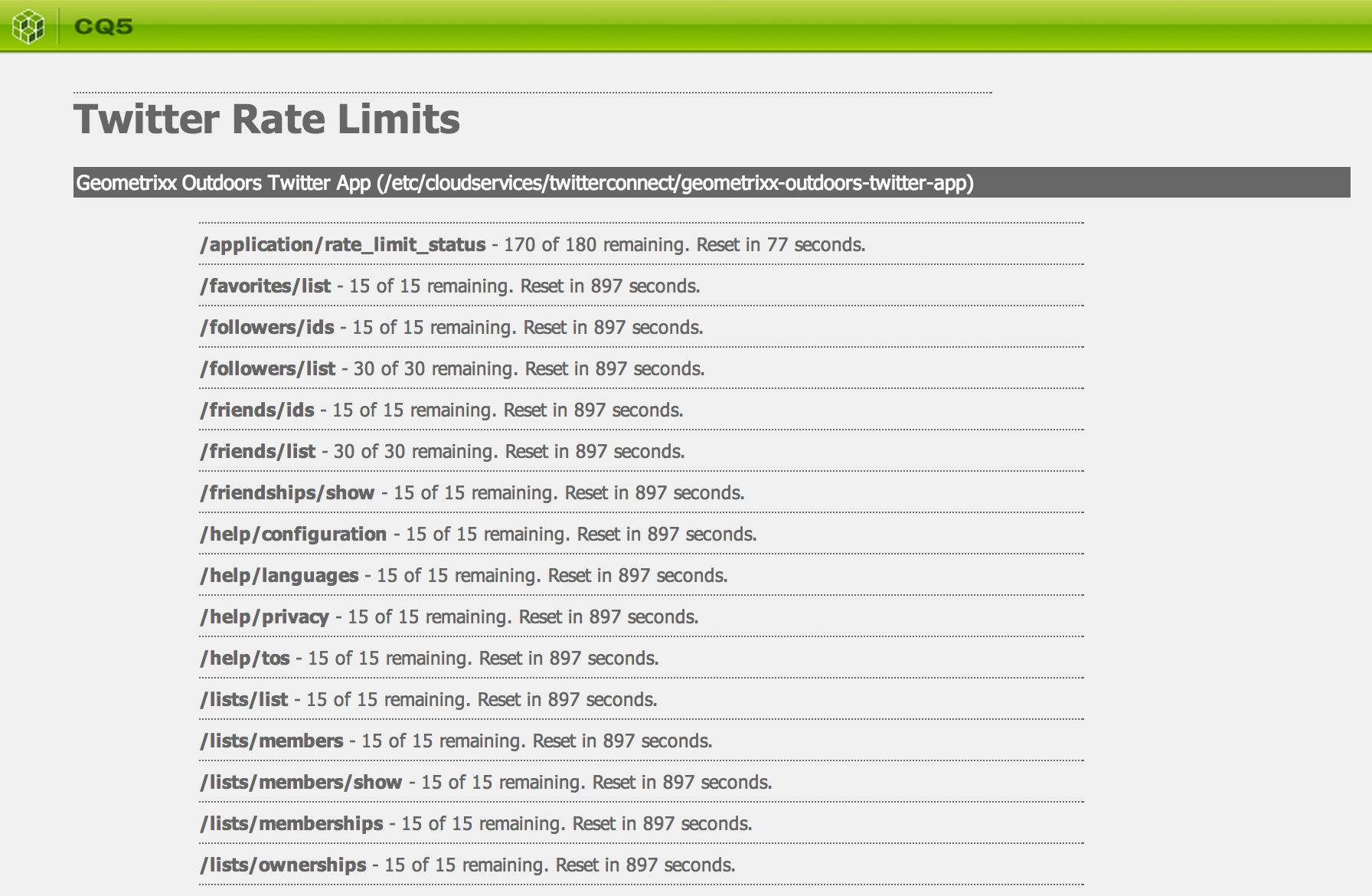
Twitter Feed Component (Since 1.6.0)
ACS AEM Commons also includes a component which displays a list of tweets from a particular user (their timeline).
Setup
Before using the component, you must enable the scheduled job which refreshes timelines. The scheduled job’s pid is com.adobe.acs.commons.twitter.impl.TwitterFeedScheduler. For example, to refresh every 15 minutes:
<?xml version="1.0" encoding="UTF-8"?>
<jcr:root xmlns:sling="http://sling.apache.org/jcr/sling/1.0" xmlns:jcr="http://www.jcp.org/jcr/1.0" xmlns:nt="http://www.jcp.org/jcr/nt/1.0"
jcr:primaryType="sling:OsgiConfig"
scheduler.expression="0 0/15 * * * ?"/> Component Configuration
Per component instance, you can configure the username, the number of tweets to be displayed, as well as whether or not to activate the page when the feed is refreshed:
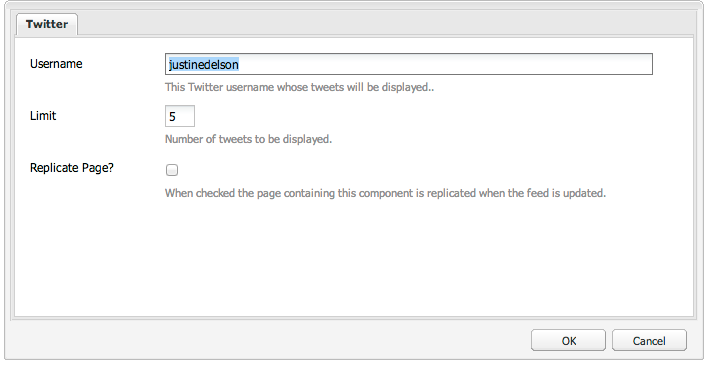
Custom Components
The Twitter Feed Component provided by ACS AEM Commons is very simple – it simply output a list of tweets. In many cases, it is desirable to provide a custom component. If you do this, you can add your component path to the list on com.adobe.acs.commons.twitter.impl.TwitterFeedUpdaterImpl:
<?xml version="1.0" encoding="UTF-8"?>
<jcr:root xmlns:sling="http://sling.apache.org/jcr/sling/1.0" xmlns:jcr="http://www.jcp.org/jcr/1.0" xmlns:nt="http://www.jcp.org/jcr/nt/1.0"
jcr:primaryType="sling:OsgiConfig"
twitter.component.paths="[acs-commons/components/content/twitter-feed,myapp/components/content/twitter-feed]"/> This will update instances of your component with a tweets multi-valued property when the scheduled job is run.
Access to Raw JSON data (Since 2.3.0)
In addition, for more complex cases, you may want to access the raw JSON data from the Twitter API. This is stored as a multi-valued property named tweetsJson.
Service User
On AEM 6.2 or above, this service uses a Service User for repository access. This user is configured with the expected permissions required, but additional permissions may be required if your repository design deviates from the expected structure.
User name: acs-commons-twitter-updater-service
ACLs:
jcr:read,jcr:modifyProperties, andcrx:replicateon/content