Assets Folder Properties Support
DeprecatedAvailable since version 3.10.0
Why is this deprecated?
Since AEM 6.3 (Feature Pack), Asset Folder metadata schema’s can be customized using AEM’s Asset Folder Metadata Schema Editor, removing the need for this tooling.
Purpose
OOTB AEM Assets does not directly support adding custom properties to Asset Folders, however this is useful to indirectly apply metadata or define how descendant assets should be treated by workflow.
This feature allows custom properties to be set on and read from the Assets Folders jcr:content via the Assets Folder Settings Web UI,
using OOTB UI Widgets and leveraging the Sling POST Servlet to persist data.
How to use
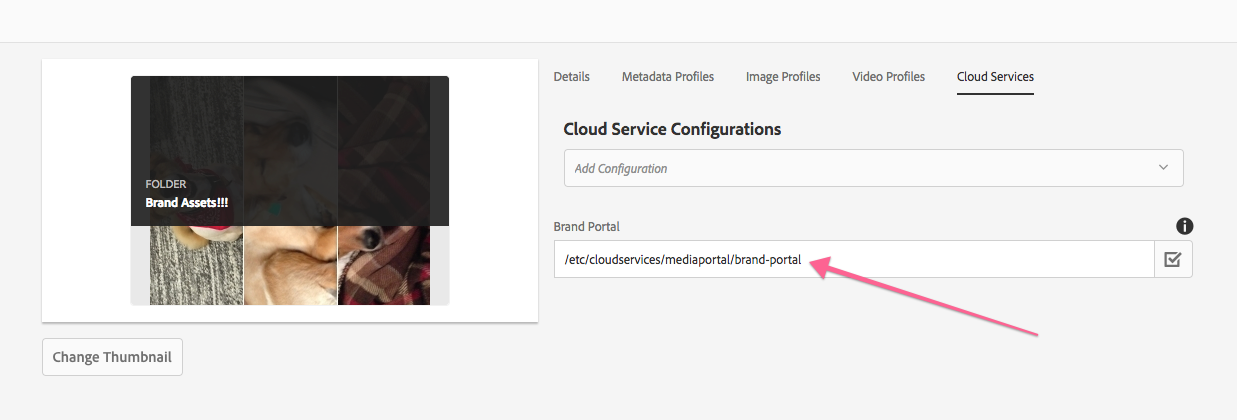
Create an OSGi configuration
Create an empty sling:OsgiConfig config for AEM Author to enable the ACS Commons Asset Folder Properties support.
/apps/mysite/config.author/com.adobe.acs.commons.dam.impl.AssetsFolderPropertiesSupport.xml
<?xml version="1.0" encoding="UTF-8"?>
<jcr:root xmlns:sling="http://sling.apache.org/jcr/sling/1.0" xmlns:cq="http://www.day.com/jcr/cq/1.0" xmlns:jcr="http://www.jcp.org/jcr/1.0" xmlns:nt="http://www.jcp.org/jcr/nt/1.0"
jcr:primaryType="sling:OsgiConfig"/>Resource-merge the asset-folder-properties-support “Read Properties” overlay
The OSGi configuration above auto-enabled the persisting of properties to the Asset Folder’s jcr:content node,
however a second configuration is required to allow the Asset Folders Properties Web UI to read and display these persisted properties.
To do this, create a resource-merged node at /apps/dam/gui/content/assets/foldersharewizard/jcr:content/body/items/form/items/wizard/items/settingStep/items/fixedColumns/items/fixedColumn2/items/tabs/items/tab1/items/asset-folder-properties-support/.content.xml
<?xml version="1.0" encoding="UTF-8"?>
<jcr:root xmlns:sling="http://sling.apache.org/jcr/sling/1.0" xmlns:granite="http://www.adobe.com/jcr/granite/1.0" xmlns:cq="http://www.day.com/jcr/cq/1.0" xmlns:jcr="http://www.jcp.org/jcr/1.0" xmlns:nt="http://www.jcp.org/jcr/nt/1.0"
jcr:primaryType="nt:unstructured"
sling:orderBefore="titlefield"
sling:resourceType="acs-commons/touchui-widgets/asset-folder-properties-support"/> This new node must be merged directly AFTER /apps/dam/gui/content/assets/foldersharewizard/jcr:content/body/items/form/items/wizard/items/settingStep/items/fixedColumns/items/fixedColumn2/items/tabs/items/tab1/items/folderproperties and BEFORE the first real field, which is titlefield.
Add your own fields to the Asset Folder Properties
Following the same pattern as adding the Read Properties overlay (above), resource-merge custom fields into the folder properties Web UI.
Example package
This package contains:
- Read Properties overlay
- Brand Portal path field (
jcr:content/mpConfig)
This sample package can be used in conjunction with the ACS AEM Commons Brand Portal Sync workflow process.