Client Library Optimizer
Available since version 0.0.16
Getting Started
Install the ACS AEM Tools package via the AEM Package Manager and then open Client Library Optimizer from the AEM Tools console, or directly at /etc/acs-tools/clientlibs-optimizer.html
To get to the AEM Tools console from the Touch UI, from the left rail navigation, select Tools > ACS AEM Tools > Client Library Optimizer.
Overview
Client Library Optimizer is a tool that accepts a list of client library categories and derives the embed rule so they can all be compacted into a single include, reducing the # of HTTP requests required (ideally, to one).
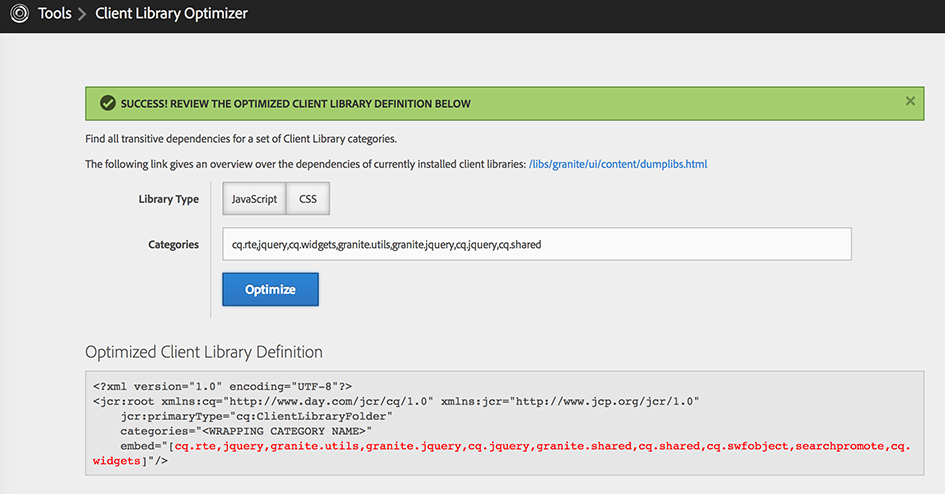
Technical Background
Client libraries can have dependencies and embeds. The difference between those two concepts is that dependencies lead to additional includes/requests, while embeds are contained in the original client library’s response (i.e. are concatenated with the JS/CSS of the client library itself). However, transitive embeds are not considered by AEM (tracked in GRANITE-2288), e.g. if client library a embeds client library b and b embeds client library c, c is not contained in the response for a. Dependencies of embedded libraries are not considered by AEM either (tracked in GRANITE-1416).
Transitive dependencies are properly supported, though.
The Client Library Optimizer calculates the embeds from the given categories’s dependencies and embeds (both in a transitive way) in the right order. The tool should also be used to recalculate the embed categories, whenever some (transitive) embed/dependency was added/removed. Otherwise you might end up with unwanted additional request’s for not yet embedded (transitive) dependencies, or in the worst case with a non-working JavaScript/CSS in case an additional (transitive) embed has been added.