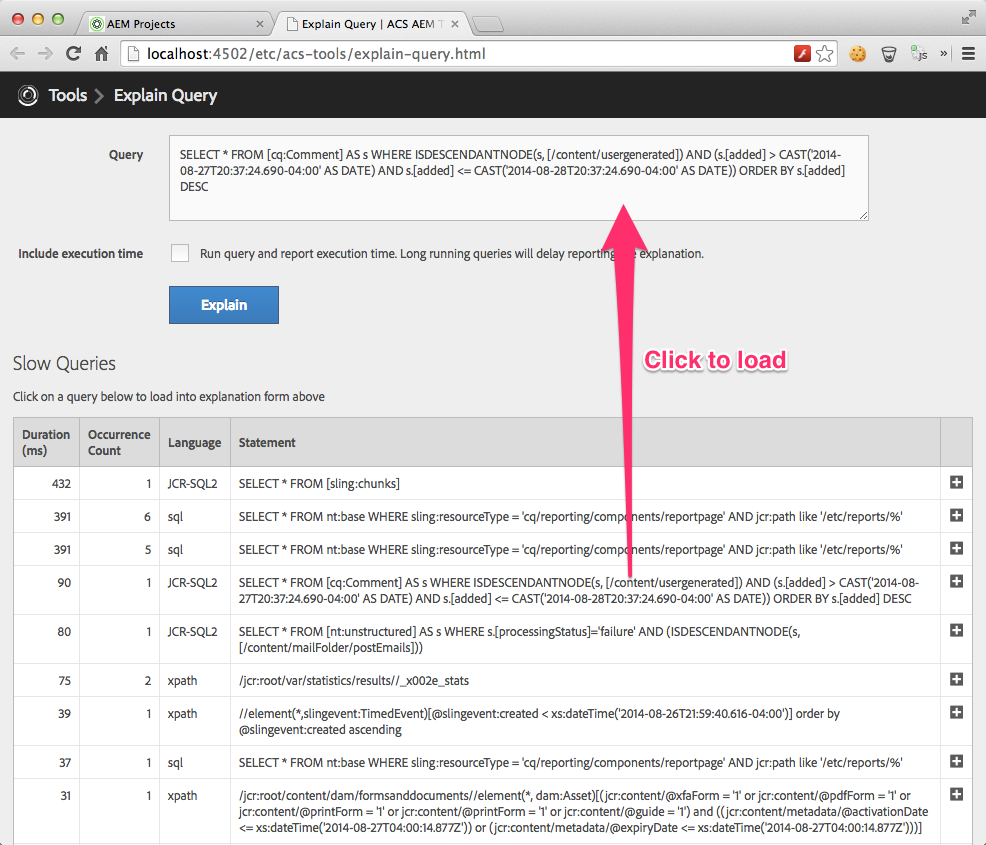Explain Query
DeprecatedAvailable since version 0.0.12
Getting Started
Explain Query only works on AEM6 with Oak based repositories (TarMK/MongoMK)
Install the ACS AEM Tools package via the AEM Package Manager and then open Explain Query from the AEM Tools console, or directly at /etc/acs-tools/explain-query.html
To get to the AEM Tools console from the Touch UI, from the left rail navigation, select Tools > ACS AEM Tools > Explain Query.
Overview
Explain Query is a tool that explains how Oak is executing a query. For any given query, Oak attempts to figure out the best way to execute based on the repositories defined Oak indexes (under /oak:index). Depending on the query, different indexes may be chosen by Oak. Understanding how Oak is executing a query is the first step to optimizing the query.
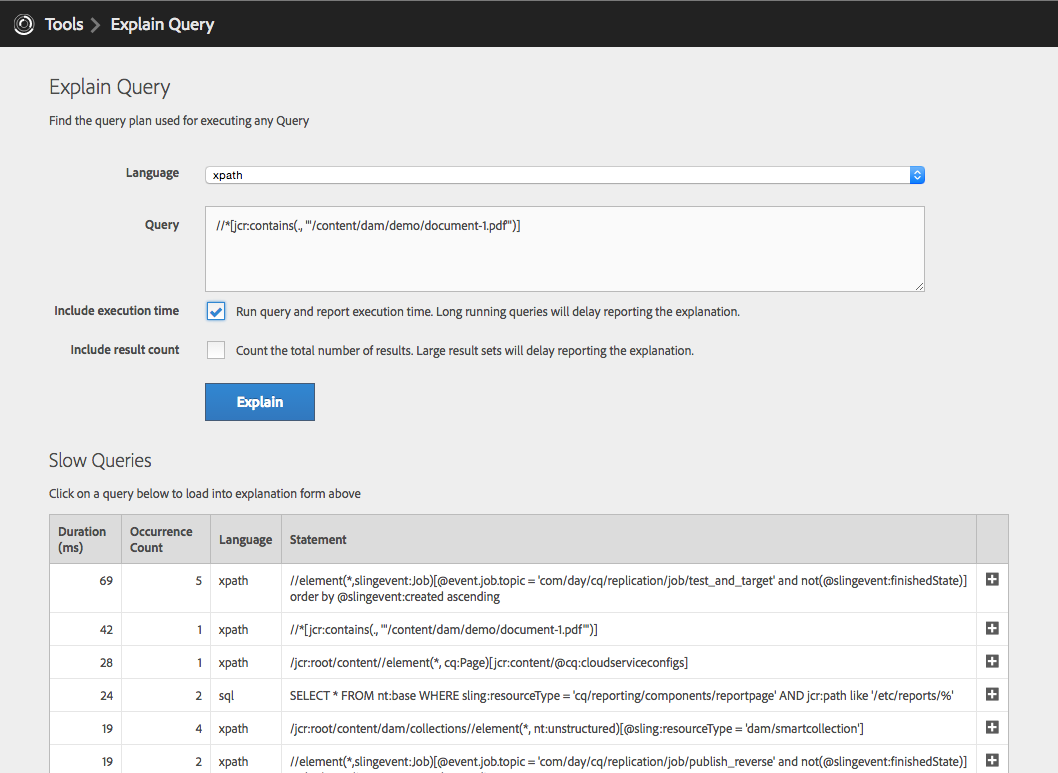
Explain Query Results
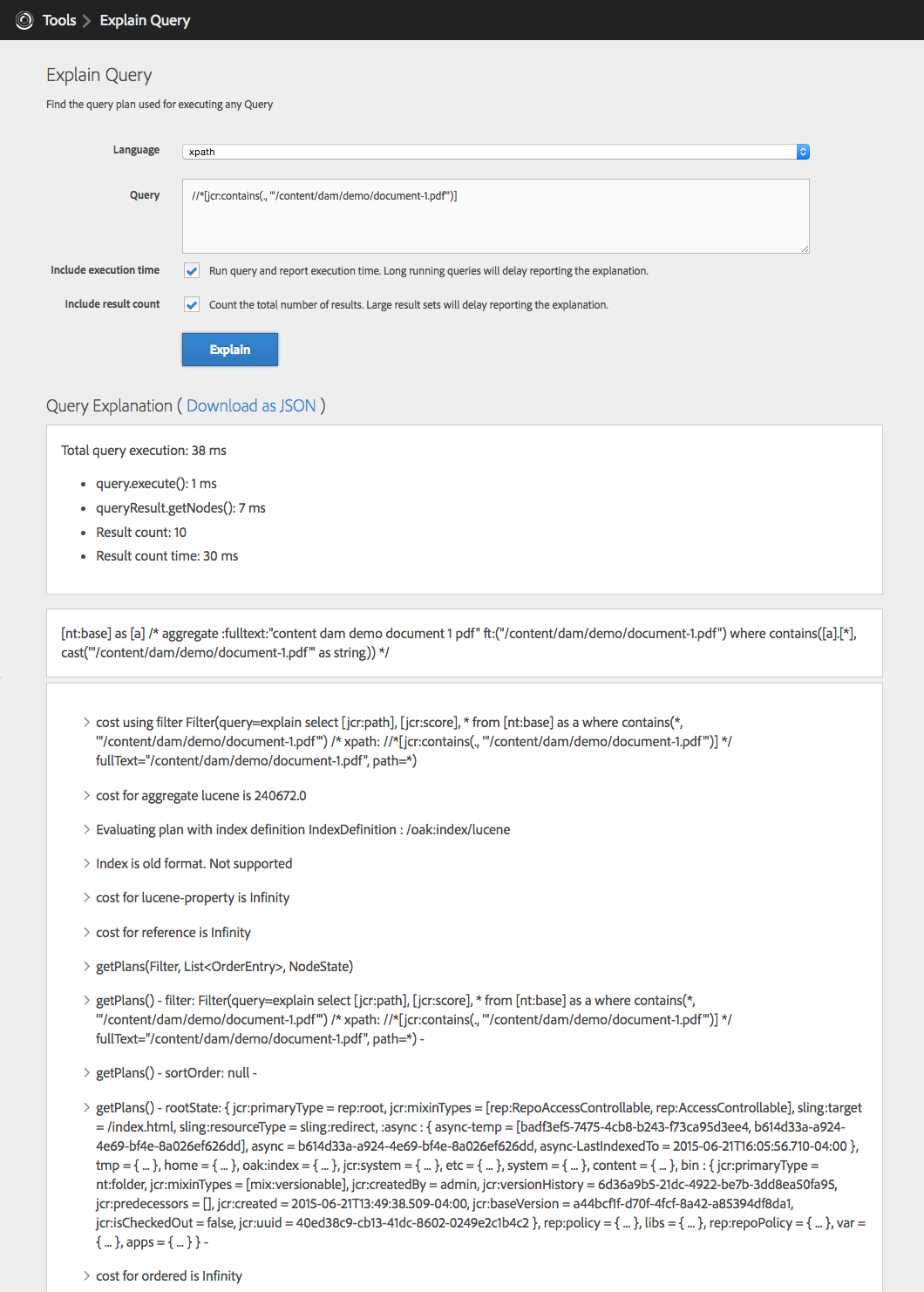
Download as JSON
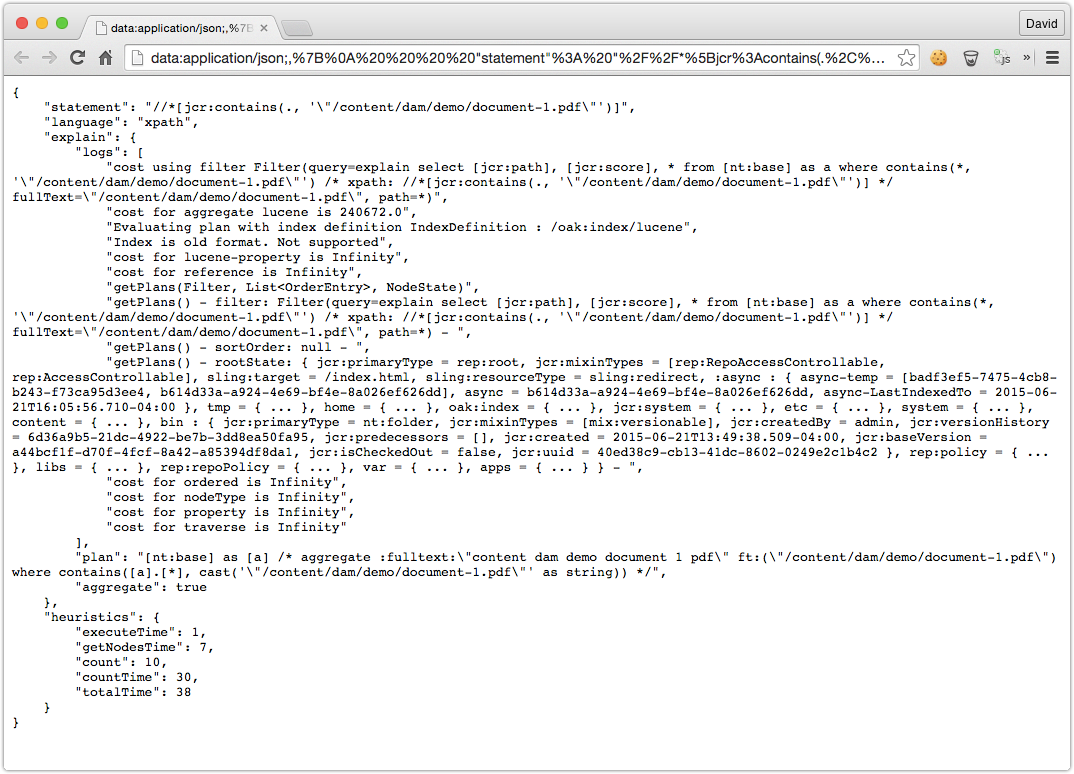
Explain Query’s features
- Xpath, JCR-SQL and JCR-SQL2 and (in v0.0.22) QueryBuilder map support
- Option to execute the provided query and report the actual query execution time
- Slow query detection; Explain query will warn you about potentially slow queries.
- Reports the Oak indexed used to execute the query
- Displays the actual Oak Query engine explanation
- Provides click-to-load list of Slow and Popular queries
- Oak Query Plan log messages (Since v0.0.18)
- When using Oak 1.0.8 and below, log messages will display however they may be unnecessarily verbose.
- Export results to JSON