Test Page Generator
Available since version 0.0.12
Getting Started
Install the ACS AEM Tools package via the AEM Package Manager and then open Test Page Generator from the AEM Tools console, or directly at /etc/test-page-generator/test-page-generator.html
To get to the AEM Tools console from the Touch UI, from the left rail navigation, select Tools > ACS AEM Tools > Test Page Generator.
Overview
Test Page Generator is a utility to automatically generator large numbers of pages to test and validate behaviors at scale.
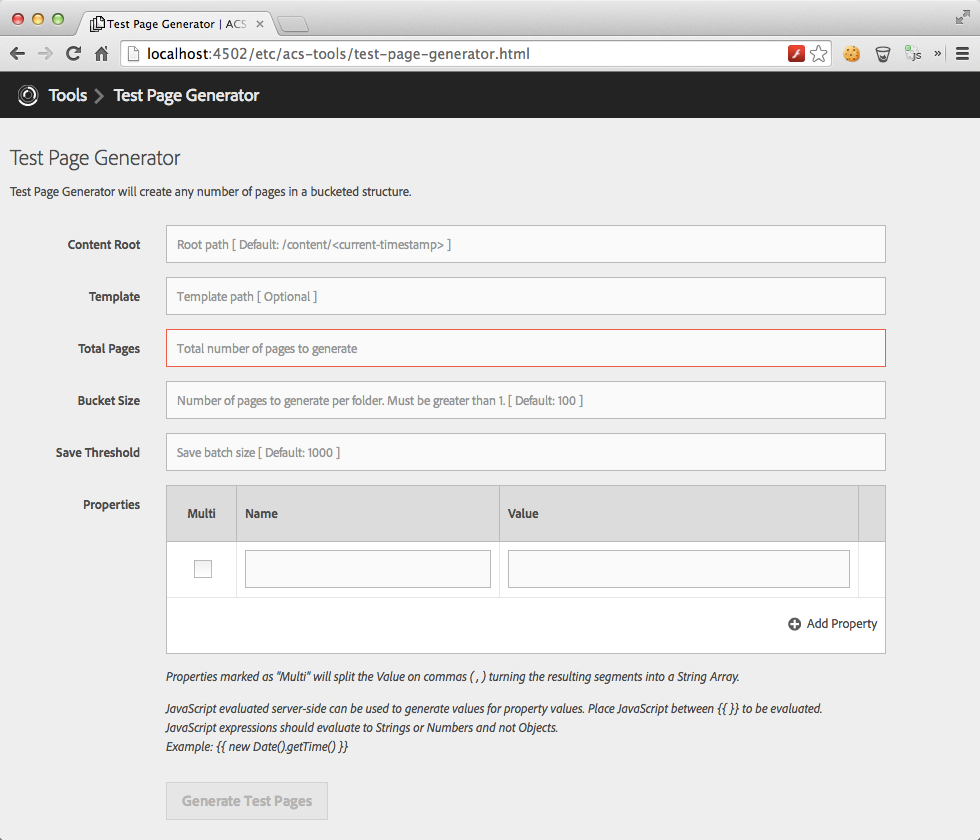
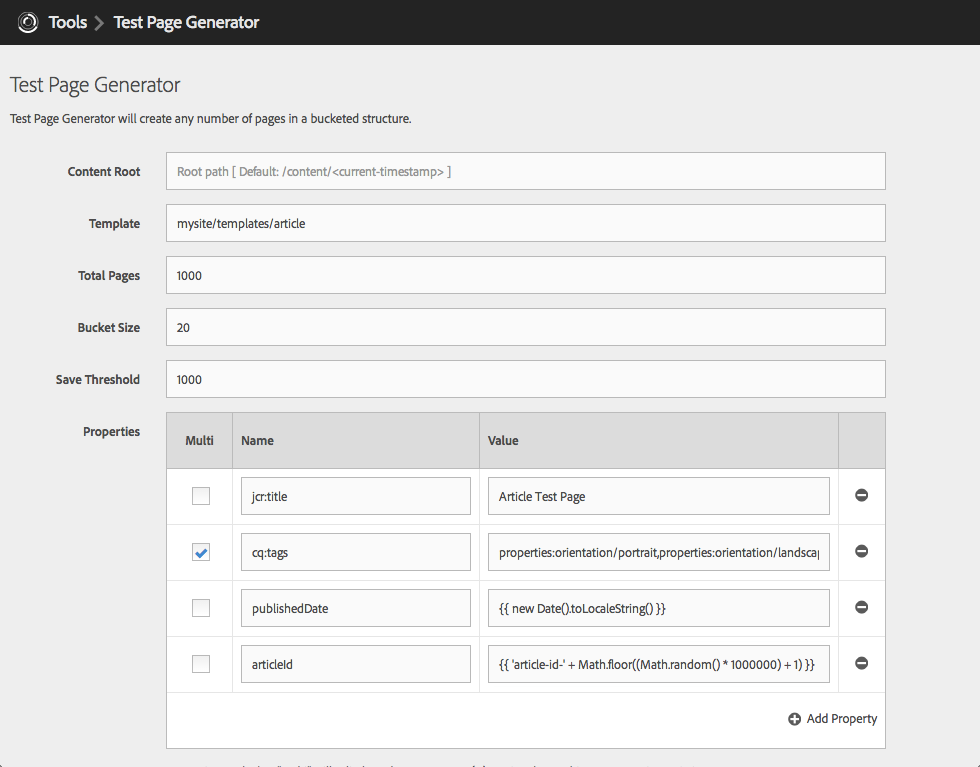
- All Property values will be stored as String or String[]
- Denote String[] properties by checking Multi and comma-delimitting the values
- Server-side evaluated JavaScript can be used to create “dynamic values” in properties; If the property value begins with {{ and ends with }} the contents of the braces will be evaluated by the JS Script Engine.
- All JS must evaluate to a String or Number; expressions evaluating to a JavaScript object will fail.
- Buckets can be created as CQ Pages or Folders (Since v.0.0.18)
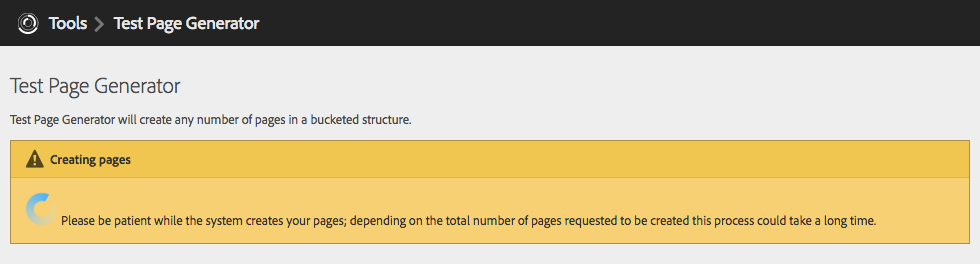
- Be patient while it runs; Large generators can take some time. Performance will differ based on TarPM vs TarMK vs MongoMK as well
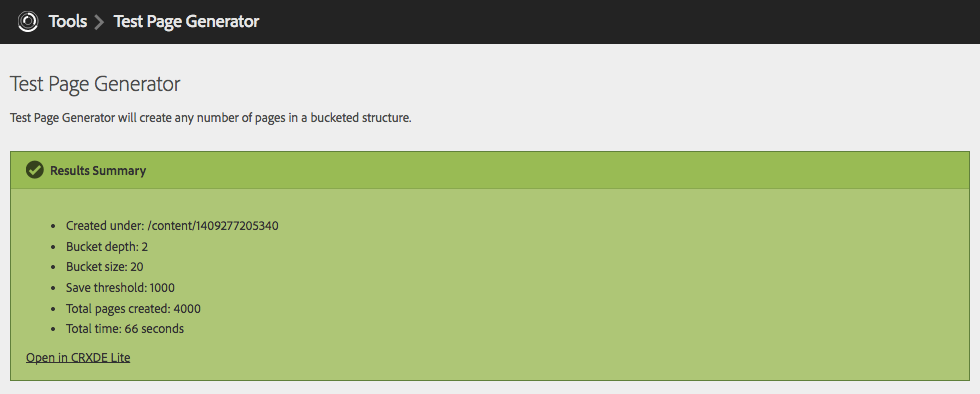
- When complete, some information will be provided and a link to the new content tree in CRXDE Lite
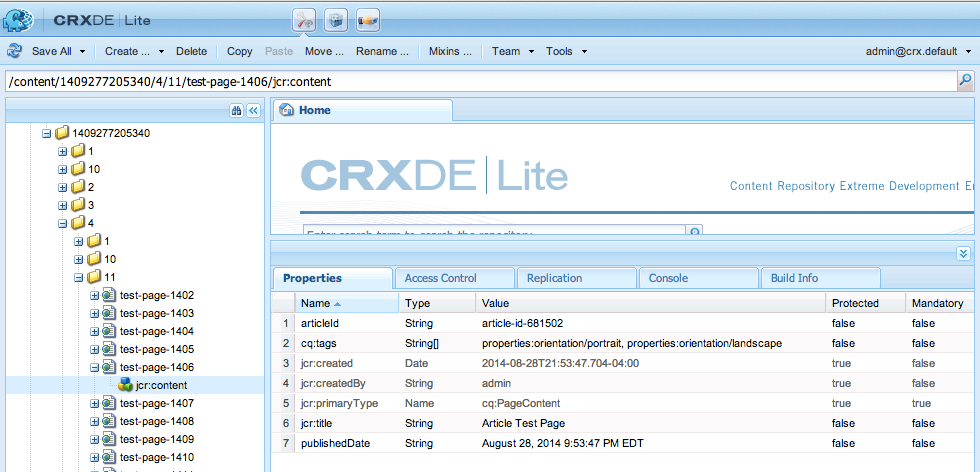
- Spot-check your generated pages to make sure everything looks good!
event-user-data (Since v0.0.30)
event-user-data of acs-aem-tools.test-page-generator is set for modifications invoked by this feature.