Redirect Manager
Available since version 5.0.4
Purpose
Redirect Manager allows content authors to maintain and publish redirect configurations from AEM. Support for redirects is implemented as a servlet filter which evaluates redirect configurations and issues a 302 or 301 respectively in case of a matching incoming request url.
Features
- AEM as a Cloud Service compatible
- Support for regular expressions including back-references
- Support for context-aware configurations
- Support for Sling Mappings to rewrite Location header
- Export redirect rules into a spreadsheet, edit them offline and import back
Table of Contents
- Getting Started
- Managing Redirects
- Context Aware Configuration
- Rewriting Location header
- Advanced Configuration
- Searching over Redirects
- Redirecting in Dispatcher with Apache httpd RewriteMap Directive
Getting Started with Redirect Manager
Configuration
Redirect Manager is a opt-in feature and requires an OSGi configuration before it gets active.
To enable redirects create a configuration for PID com.adobe.acs.commons.redirects.filter.RedirectFilter, e.g.
/apps/my-app/config/com.adobe.acs.commons.redirects.filter.RedirectFilter
<?xml version="1.0" encoding="UTF-8"?>
<jcr:root xmlns:sling="http://sling.apache.org/jcr/sling/1.0" xmlns:jcr="http://www.jcp.org/jcr/1.0"
jcr:primaryType="sling:OsgiConfig"
enabled="{Boolean}true"/>
Create Redirects
To access Redirect Manager, open the main AEM menu from the link in the upper-left and select Tools » ACS AEM Commons » Manage Redirects or navigate to http://localhost:4502/apps/acs-commons/content/redirect-manager/redirects.html
You will see a list of available redirect configurations. The default global configuration (/conf/global) is created
automatically by ACS Commons and it is a good start to put your redirects.
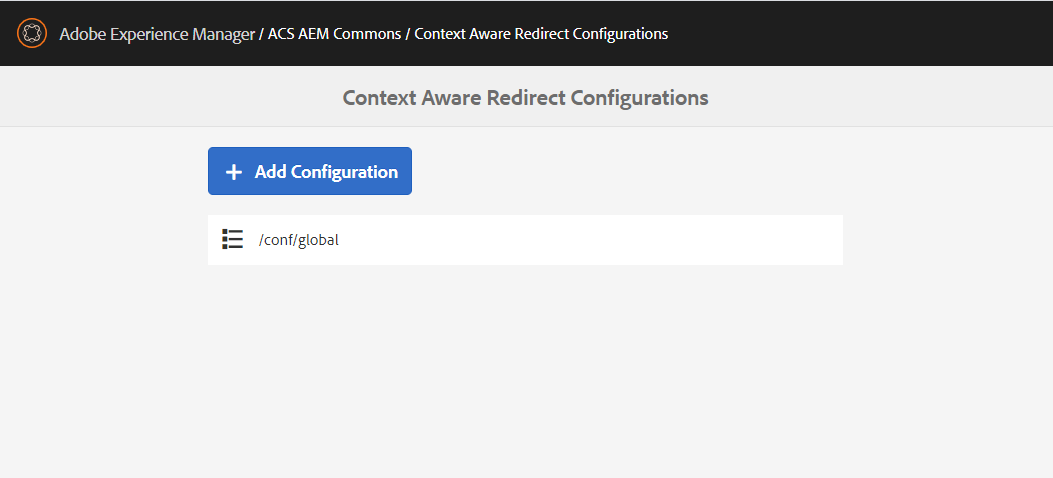 See Context Aware Configuration how to maintain different redirect configuration per context
See Context Aware Configuration how to maintain different redirect configuration per context
Click on /conf/global to start managing redirect configurations
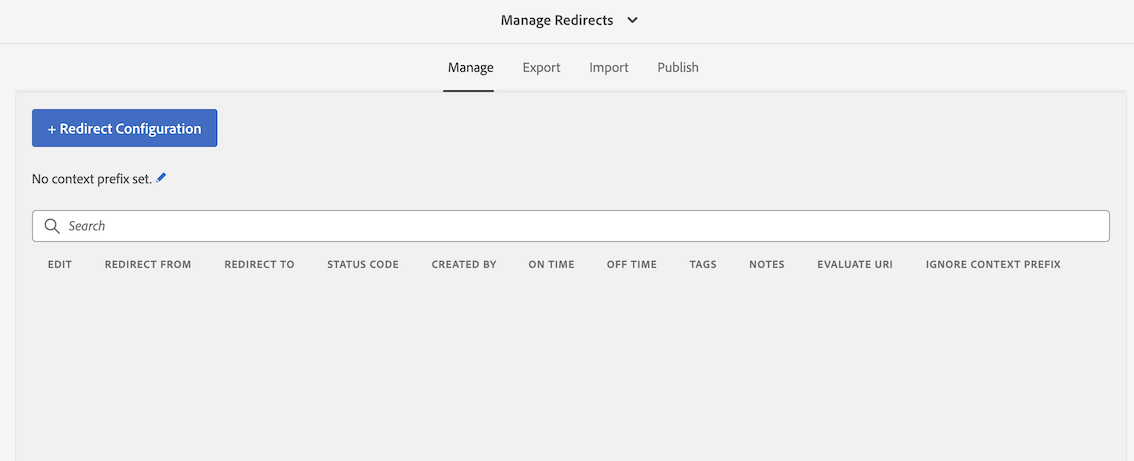
Click the ”+ Redirect Configuration” button to add a redirect rule, e.g.
| Source | Target | Status Code |
|---|---|---|
| /content/we-retail/us/en/contact-us | /content/we-retail/us/en/about-us | 302 |
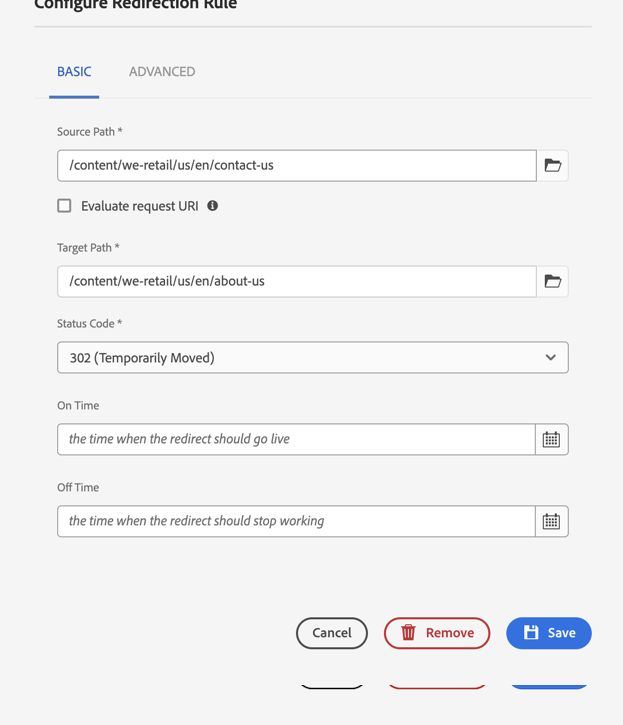
Redirects are supported for pages and assets. You can match by exact path or by a regular expression. It is also possible to evaluate the source based on the request URI. This can be configured for each redirect configuration separately. Enabling this allows evaluation of request specific data (ie. suffix).
Target can include back-references ($N) to the regex pattern which will be replaced by the contents of the Nth group of the regex match.
See Manage Redirects for more information.
Replicate
On the “Manage Redirects” page switch to the Publish tab and click the ‘Publish Redirect Configurations’ button to replicate your redirects to the publish instances.
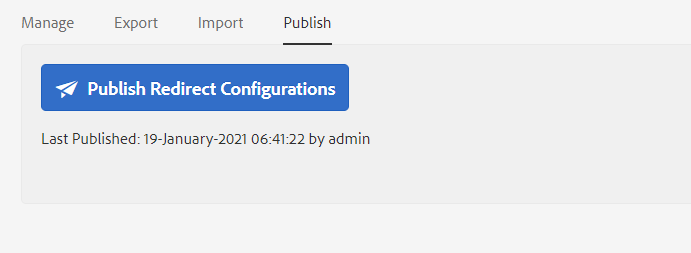
Testing
Navigate to http://localhost:4503/content/we-retail/us/en/contact-us.html which should return a 302 redirect to http://localhost:4503/content/we-retail/us/en/about-us.html :
$ curl -I http://localhost:4503/content/we-retail/us/en/contact-us.html
HTTP/1.1 302 Found
Location: /content/we-retail/us/en/about-us.html