Manage Redirects
Managing Redirects
Redirects can be created either from the Manage Redirects console or imported from an Excel spreadsheet.
Form Inputs
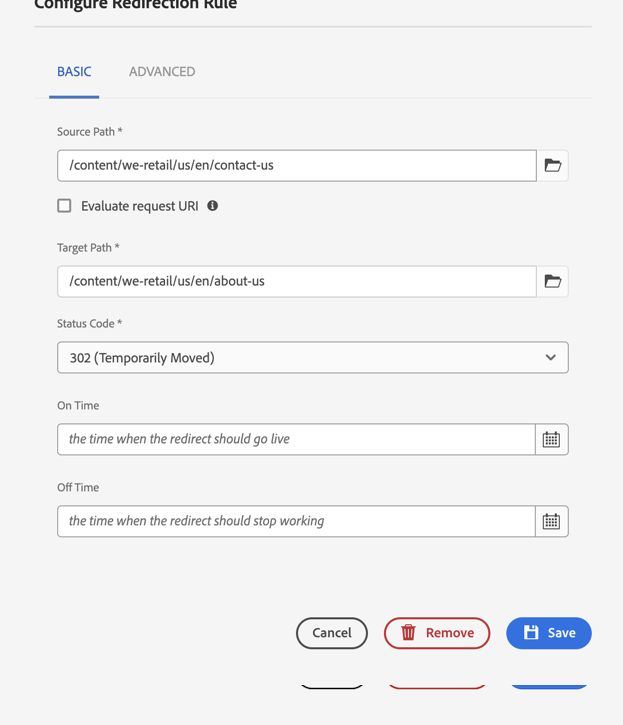
| Input | Required | Description |
|---|---|---|
| Source Path | Yes | Where to redirect from. Can be a path in AEM or a regular expression |
| Target Path | Yes | Where to redirect to. Can be a path in AEM or an external URL . Can contain back-references. |
| Status Code | Yes | 301 or 302 Warning: The HTTP 301 status code is cached in browsers with no expiry date and cannot be reverted, i.e. once 301 is applied, it is forever |
| On Time | No | The time when the redirect should go live |
| Off Time | No | The time when the redirect should stop working |
| Notes | No | Optional notes. Roughly equivalent to a comment near a redirect in an Apache HTTPd conf file |
| Tags | No | Optional tags to categorize redirect rules |
Redirects are supported for pages and assets. You can match by exact path or by a regular expression. Target can include back-references ($N) to the regex pattern which will be replaced by the contents of the Nth group of the regex match.
Redirect target can be a full JCR path ( /content/we-retail/en/about ) or a shortened path (/en/about) compatible with
your Dispatcher mod_rewrite rules, or an external url (https://www.we-retail.com/en/about).
You can use Sling Mappings or a custom class to rewrite Location header.
Examples:
| Source | Target | Description |
|---|---|---|
| /content/we-retail/hello | /content/we-retail/welcome | Match a page by path. Redirect /content/we-retail/hello to /content/we-retail/welcome |
| /content/dam/we-retail/hello.pdf | /content/dam/we-retail/welcome.pdf | Match an asset by path. Redirect /content/dam/we-retail/hello.pdf to /content/dam/we-retail/welcome.pdf |
| /content/we-retail/de/about/* | /content/we-retail/en/about | Wildcard Match. Redirect all pages that start with /content/we-retail/de/about/* to /content/we-retail/en/about |
| /content/we-retail/es/about/(.*) | /content/we-retail/en/about | Regex Match equivalent to /content/we-retail/de/about/*. Redirect all pages that match /content/we-retail/de/about/(.*) to /content/we-retail/en/about |
| /content/we-retail/de/about/(.*) | /content/we-retail/en/about/$1 | Use a back-reference to redirect german pages (de) to their english versions (en), e.g. /content/we-retail/de/about/team => /content/we-retail/en/about/team |
| /content/we-retail/(pt-br|de)/(.+)/speakers/(.*) | /content/we-retail/en/$1/conference/$2 | An example with two back references. |
| /content/we-retail/hello | /en/welcome | Return a shortened url (/en/welcome) instead of /content/we-retail/en/welcome . This will work assuming your dispatcher configuration rewrites /en/welcome into /content/we-retail/en/welcome |
| /content/we-retail/de/* | https://www.we-retail.de/welcome | Redirect to an external domain |
| /content/we-retail/hello | /en/welcome?a=1&b=2 | Redirect target can include a query string |
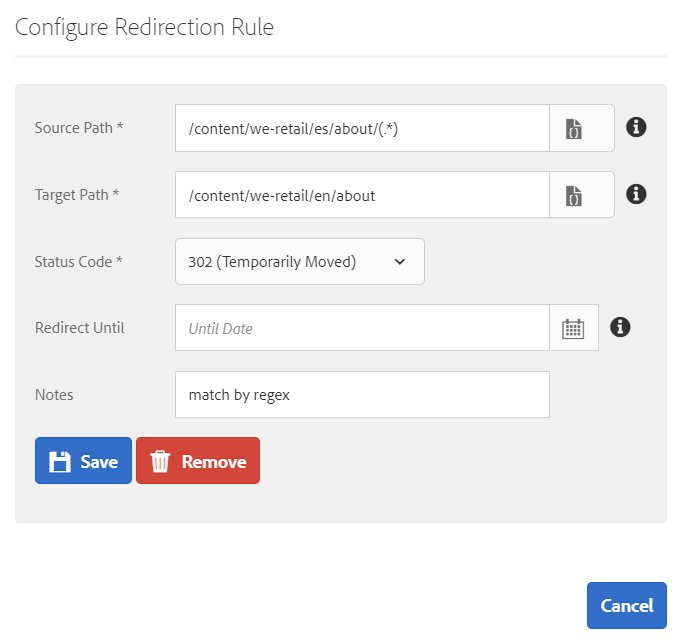
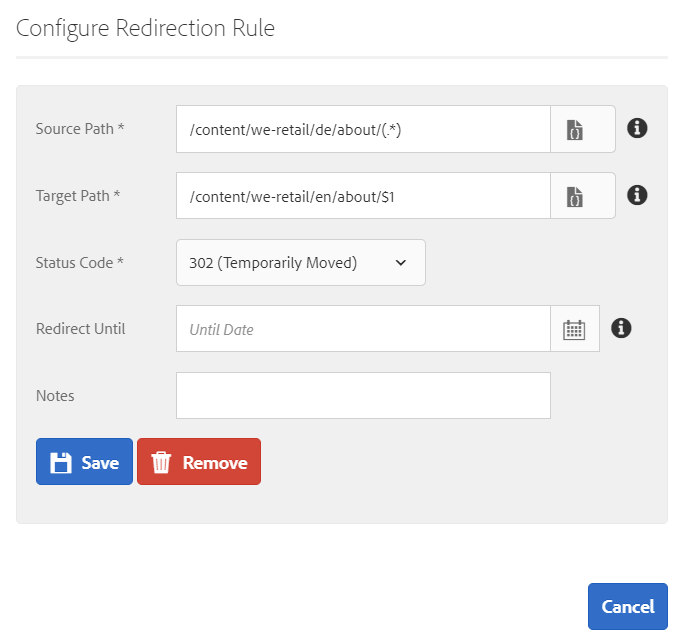
It is also possible to evaluate the source based on the request URI. This can be configured for each redirect configuration separately. Enabling this allows evaluation of request specific data (ie. suffix).
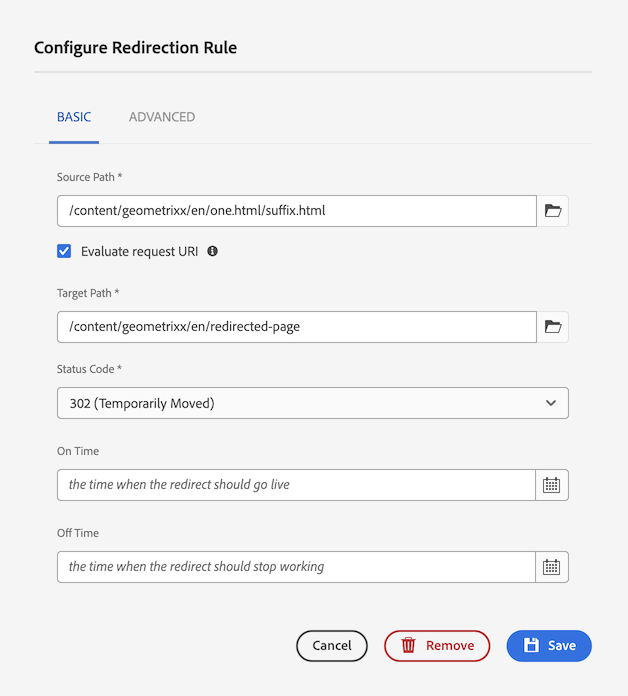
Evaluate URI Examples :
| Source | Target |
|---|---|
| /content/we-retail/en/one.html/suffix.html | /content/we-retail/en/redirected-page |
| /content/we-retail/en/two.mobile.html/suffix.html | /content/we-retail/en/redirected-page-selector |
| (.*)/we-retail/en/three.html/suffix.html | /content/we-retail/en/redirected-page-regex |
| /content/we-retail/en/(\w+).(mobile\desktop).html/suffix-(\d+).html | /content/we-retail/en/redirected-page-multi-regex |
| /content/we-retail/en/page.mobile.html | /content/we-retail/en/page.desktop |
Preserving Extensions
By default, redirect manager preserves extension if it is present in the request.
This lets you define redirects without the .html extension and redirect manager will automatically append it.
This can be disabled by the preserveExtension flag in the OSGi configuration.
Ordering
Note that ordering matters for overlapping regex matches. Rules are evaluated in the order they are defined in the tool and so far that was the order the rules were created.
Assuming you created three overlapping rules, the first one will greedily match all the requests and #2 and #3 will never be used.
/content/we-retail/(.+)/about -> target1
/content/we-retail/en/(.+)/about -> target2
/content/we-retail/en/na/contact-us/(.+)/about -> target3
You can re-order rules by dragging them in the UI:
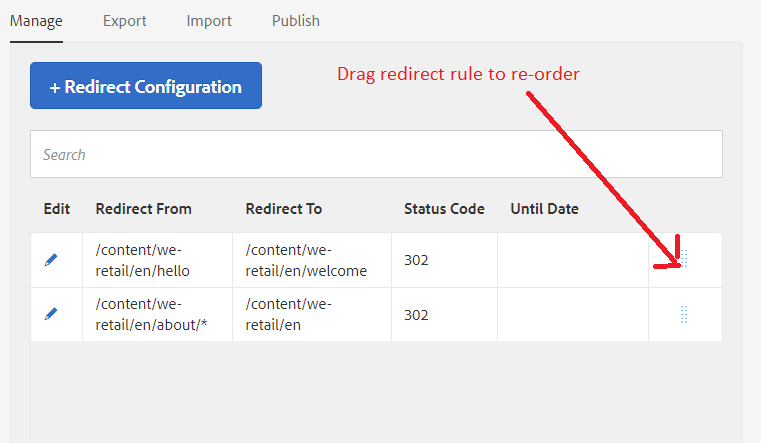
Context Prefix
In cases where a lot of redirect rules share a common base path, it is often handy to define a context prefix. A context prefix allows to omit the common base path from the Source and Target Paths for all redirect rules within a configuration.
A context prefix is scoped per configuration.
To make a redirect rule ignore a context prefix for a certain Target Path, use an absolute url or check the Ignore Context Prefix checkbox.
With the context prefix /content/we-retail, target paths are resolved as follows
/en/index -> /content/we-retail/en/index
/content/we-retail/en/index -> /content/we-retail/en/index
https://www.we-retail.com/en/index -> https://www.we-retail.com/en/index
When a context prefix is set for the current configuration, this is clearly indicated in the UI:
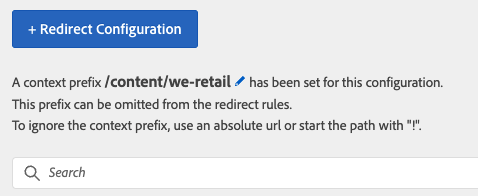
The content prefix can be entered while creating the Context Aware Configuration:
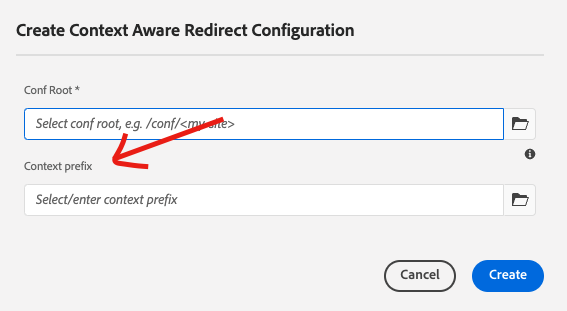
It can also be added or edited afterwards in the Manage Redirects page:
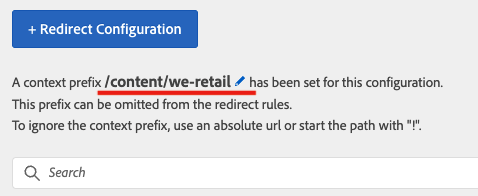
Export and Import
You can export redirects into a spreadsheet, edit it offline and then import the rules back in AEM.
To export redirects to a spreadsheet switch to the ‘Export’ tab and click the ‘Export Redirect Map’ button:
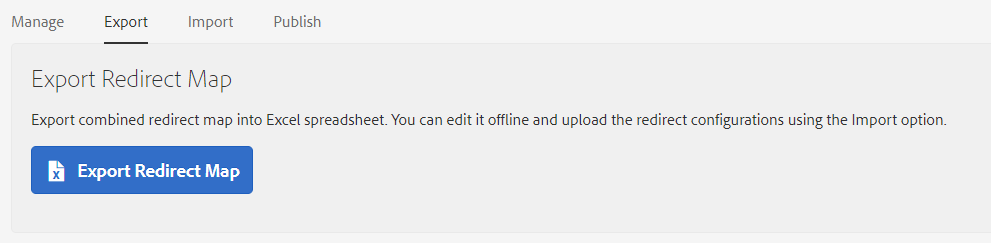
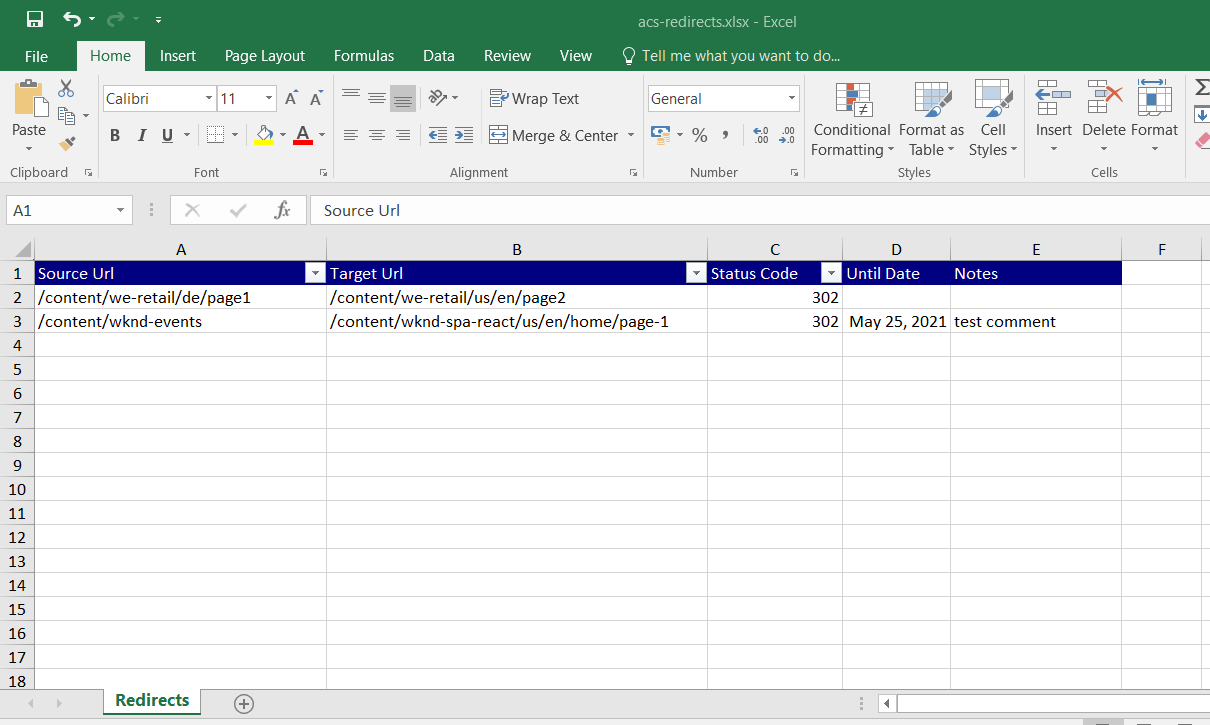
To import redirects switch to the ‘Import’ tab and click the ‘Import Redirect Map’ button:
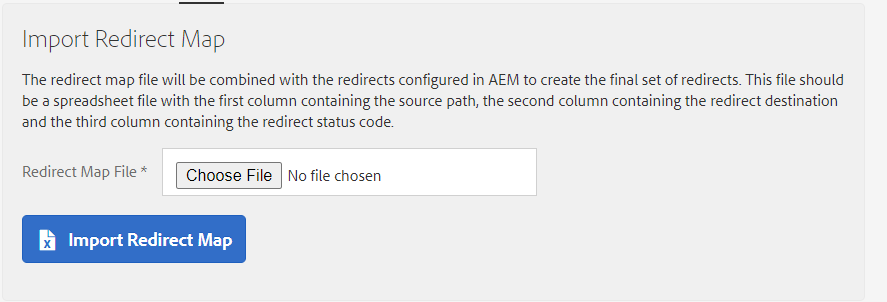
The redirect map file will be combined with the redirects configured in AEM to create the final set of redirects.